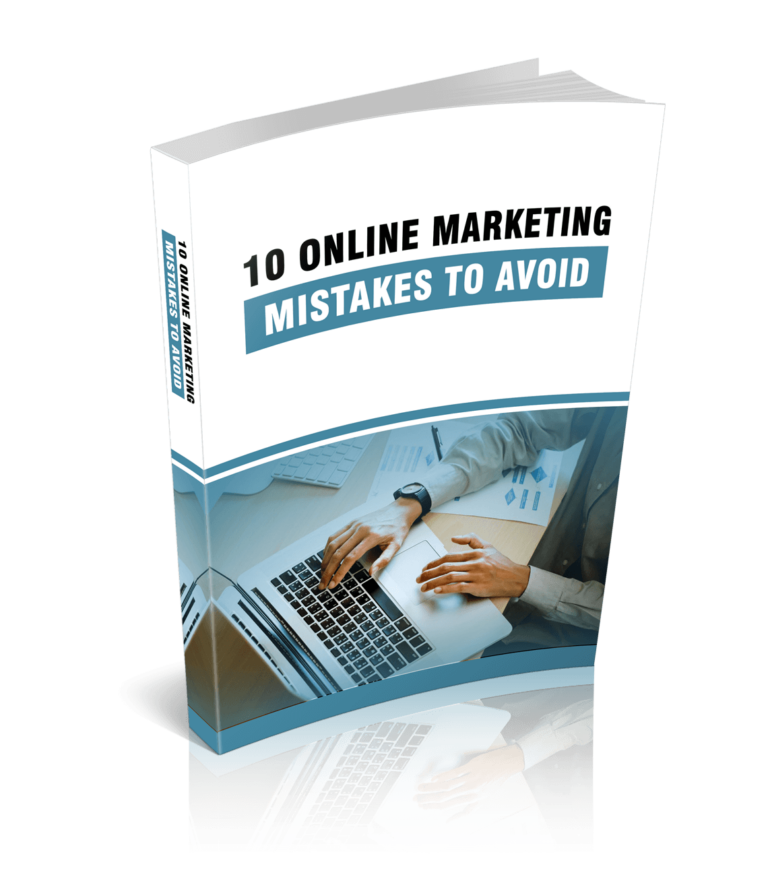Amazon Prime Video Direct allows you to upload and self-distribute your content and reach your audience.
You can make as much money as you want as long as you understand the publishing process, meet Amazon’s quality standards and market your work effectively.
The best part is that the platform accommodates independent filmmakers.
You don’t have to own a production studio to publish your content or get approved.
However, if you don’t adhere to the guidelines, your title may be taken down by Amazon. That is why it’s important to read and understand publishing guidelines.
Making a profit can also be challenging if you don’t know the best ways to appeal to your audience.
That is why today we’ll cover 10 secrets to sell on Prime Video Direct so that you can publish high-quality content, attract attention, and ensure sales.
Here we go!
SUBSCRIBE TO INCOME PATROL
Get updates on the latest posts and more from Income Patrol straight to your inbox.
1. BUILD AN AUDIENCE
One mistake that businesses make is rushing into the production stage without building an audience.
However, the only way to connect with prospects and get more sales is to form meaningful relations with them.
You want to make sure they trust you before you start selling to them.
You want to meet them at their points of need, build industry authority, and prove credibility first to make it easy for them to trust your offer.
So, your first goal before publishing your film is to build an engaged audience.
Identify potential buyers and connect with them.
Use free content to raise brand awareness, gain trust, and nurture leads.
Don’t publish your video without an audience because getting sales will be difficult.
Share free content and connect with your audience throughout the production phase. That means interacting with prospects from the start of the project to its completion.
It means sharing interesting and noteworthy content through your social media channels without advertising your products.
Consider your customers’ interests and the product you want to sell when curating your free content.
Make sure what you are sharing appeals to them and is in line with your offer. That way, it will be easy for prospects to buy from you because they know you have experience in that particular field.
Once you have a decent number of engaged followers, talk about your product or video.
Mention what it’s about, who it’s for, and when you are releasing it.
You can share weekly or monthly updates about your project to get potential customers excited about the release.
Your main aim is to make sure you have an audience before publishing and selling your product.
2. UNDERSTAND YOUR GENRE
The best way to succeed is to know and understand your genre so that you create content that appeals to your viewers.
It will also make it easy for you to choose the right category for your video when publishing it on Amazon.
Remember that the categories you choose play a crucial role in determining who sees your product and who doesn’t.
It also impacts your sales.
So, if you choose the wrong category, your potential customers won’t find your content. It will only be visible to people who aren’t interested in it. Which makes it difficult for you to sell more products.
3. USE A CATCHY TITLE
Your title can either attract more sales or make it difficult to capture interest.
A catchy title can raise curiosity and encourage prospects to buy.
A boring and unclear title can make it impossible for you to get sales even if you have quality content.
So, title your video right.
Choose phrases that appeal to your audience and ones that make it easy for them to understand what your content is about.
Appeal to emotions to inspire action.
You can use a controversial title or one that leads to emotions of anger, pride, happiness, and so on. It all depends on your content and the feelings you want to draw from your audience.
Your title should indicate your genre and give prospects an idea of what the video is about.
It should make potential customers want to find out more about your offer and buy from you.
If you want to use your video to advertise your new products, for example, list unique product features on your description and state how the viewer will benefit from buying from you.
4. IMPROVE YOUR KEY ART
Your key art represents your video content and is the first thing people look at when deciding whether or not they should buy your product.
Customers judge the quality and value of your content based on your poster or cover. That means an unattractive cover can make it difficult for you to get sales. Whereas an enticing one can boost your rankings and increase sales.
Make sure your cover stands out because millions of people use Amazon to promote and sell their products. Which makes it difficult for you to get noticed.
However, if you have an attractive poster, you can outshine the competition and capture attention.
So, choose a cover image that grabs attention.
Make sure your key art is in large form and as a thumbnail.
Prime Video Direct requires you to add two key art covers. A horizontal image and a vertical one. This ensures your cover displays correctly on different devices, gives potential customers a great user experience, and influences buying decisions.
You can experiment with different cover images to see which one attracts more sales.
If you don’t get the attention you want in the first month after publication, for example, change your key art and see how your product performs.
Experimenting and trying out different posters helps you understand your customers’ interests and is key to marketing your videos effectively.
5. SUBMIT YOUR CONTENT
Go to http://videodirect.amazon.com/ and navigate to ‘Support.’
Click on ‘Title Submission’ to read about the submission process and learn more about licensing, submission requirements, the title review process, the publishing process, and location requirements.
Make sure you understand the requirements and policies before submitting your product. It will help you avoid mistakes and ensure you stick to the given rules so that your video doesn’t get taken down from the platform.
If you are publishing a single video, for example, read and understand asset requirements, the content policy guidelines, and licensing consideration and title review.
When creating a standalone title, for example, you have to enter a title, choose a category, select a metadata language, include catalog information, enter cast information, add video assets, add captions, specify availability, and then submit your title.
To publish a single video such as a short film or a feature film, take the following steps:
• Login to the Prime Video Direct website and click on ‘Your videos’
• Navigate to the ‘Standalone’ tab and click on ‘Add Title’
• Enter your product name and make sure it doesn’t include special characters
• Add an appropriate category that matches your content
• Choose a Title Metadata language
• Click on ‘Continue’ to add the remaining information.
• Follow the prompts until you get to the ‘Submit for review’ option and wait to be approved.
Go to videodirect.amazon.com and select ‘Support’, ‘Title Submission’, then ‘Create a standalone title’ for a step-by-step guide on publishing your single video.
All the required information has to be uploaded for your title to be approved.
You may have to wait for weeks or days for your title to be accepted. Depending on whether or not your profile was completed correctly and the Amazon review process.
Constantly check for your submission status on the Amazon Dashboard to know when your title has been approved.
Amazon doesn’t allow you to advertise the availability of your product to buy on Prime Video Direct until it has been approved or chosen for licensing. So, don’t promote it before approval.
6. PROMOTE YOUR TITLES
Once your title gets approved, tell your followers about it. Post your trailer on your social media pages and email your product link to your subscribers.
The main reason creators fail to drive engagement to their content and succeed is that they neglect the marketing process.
If you want to succeed, you have to constantly promote your product. That is the only way to generate sales and improve your rankings.
Use direct links and visuals that Amazon provides for your marketing needs.
Follow the marketing tips, suggestions, and guidelines to effectively promote your product and ensure your title doesn’t get blocked.
Observing the marketing instructions and usage guidelines is key to preventing your account from getting terminated and ensuring you don’t forfeit your license fees.
So, review and follow the Prime Video Direct Marketing Guide.
Go to videodirect.amazon.com and navigate to ‘Support.’
Choose ‘Promote titles’ then ‘Market and link to titles.’
The best way to make more sales is to come up with an effective marketing strategy.
So, know what your customers like and use it to drive traffic to your product.
For example, you can use discounts and freebies to get their attention.
Slash your product price by 50 percent for a certain period to boost sales.
Give away a branded mug or t-shirt to your first 30 customers or the first 30 people who buy your new product. This is a great way to motivate prospects to buy, improve your product rankings, boost engagement, and gain visibility.
7. GET CUSTOMER REVIEWS
Your rankings and sales depend mostly on customer reviews.
People buy your product based on what others are saying about it.
One of the first things prospects look for when deciding whether or not to buy from you is customer reviews.
They want to know about other people’s experiences with your product and determine whether or not it’s the right fit for them.
So, ask everyone who buys your product to leave an honest review.
Be honest and transparent.
Tell your customers that the reviews will help with your rankings and ensure other people find your product as well.
Amazon’s algorithm also ranks your product based on the number of reviews you have. That means if your product has lots of reviews and ratings, it will appear in most sections. Including the ‘recommended titles’ section. Making it easy for prospects to know you exist and buy.
Aim to get at least 5 positive reviews. They are enough to boost visibility and gain trust.
Ask for reviews on your social media pages and emails.
Don’t ask for positive reviews or buy them. You’ll get penalized for it.
Ask your followers or customers to leave honest reviews and share feedback.
Whether it’s positive feedback or negative feedback.
Negative reviews can affect your rankings and cause people to second-guess your product. However, don’t worry about it. Your positive reviews will help you get the attention you need and improve your rankings as you go.
The most important thing to do is advertise continuously and interact with your social media followers.
Promote your product as often as you can to ensure you reach more people.
Share interesting and eye-catching promotional content to attract sales.
For example, upload a trailer and add an attention-grabbing description to boost engagement.
8. ORGANIZE A LAUNCH
Organize a weekend launch and get people excited about your publication.
The launch comes after publication. So, you publish your content first, get approved, and then do a product launch.
Most people neglect this step. However, it’s important if you are to get more sales and succeed.
So, state your launch goals, use a memorable theme, study your competitors, and use the right platform.
Determine what you want to achieve from the launch and create a marketing strategy that will help you reach your goals.
For example, if you want to get more newsletter subscribers and convert them into long-term customers, use giveaways. Give prospects a product sample in exchange for their email addresses.
If you want to get more sales, use discounts, coupons, or freebies.
The goal is to get customers excited about your launch and inspire action.
You want prospects to take interest in your content, engage with your brand, and eventually buy your product.
Your release date should be something people get excited about. It should encourage them to talk about your product and share it with their connections.
9. MARKET ON THE RIGHT PLATFORM
The best way to generate buzz and increase sales is to market your product on the right platforms.
Run Amazon ads and use a social media platform that your ideal customers prefer.
Advertising on Amazon is by far the best and most effective way to reach a bigger audience and attract sales.
You can use Amazon Sponsored Ads, Amazon Video Ads, Amazon Product Display Ads, Amazon Native Ads, Amazon Headline Ads, or Amazon Stores.
Your choice depends on your goals, product type, and your target audience.
You can pick one advertising method or incorporate different forms of advertising. Either way, you will reach your goal.
The most important thing is to understand the different types of Amazon Ads and know which ones best fit your goals.
You can also use social media ads to drive traffic to your product and boost sales.
Ask your followers to spread the word and mention your publication on their pages.
Offer prizes to those who promote your product to encourage more people to become brand ambassadors.
10. IDENTIFY AND FIX COMMON ERRORS
Errors found during the title review process can delay the process and cause you to wait for a longer period before getting approved.
So, identify the most common errors and learn how to troubleshoot them. It will save you time and frustration down the road.
Some of the most common error messages you are likely to see are caption errors, content policy errors, graphic asset errors, rights errors, and metadata errors.
If you know how to resolve any of these error messages once you receive them, you’ll speed up the publishing and review process.
Common caption errors to learn more about and know how to fix are as follows:
• Consistently Out of Sync
• Music Not Captioned with Lyrics
• Gradually Become out of Sync
• First Time Code After 59 Minutes
• Improperly Formatted, Invalid, or Missing Time Code
• Spoken Dialogue Not Captioned
• Language Inaccurately Selected
Content Policy Guidelines errors are:
• Brand Misuse
• Duplicate Content
Graphic asset errors are as follows:
• Stretched or Narrowed Images
• Unsupported Interactive Functionality Displayed on Images
• Padded Images
• Title Name Not Displayed on Key Art
• Delivery Platform Displayed on Images
To learn more about common error messages and how to fix them, go to videodirect.amazon.com and choose ‘Support’, ‘Errors and troubleshooting’, and then ‘Common error messages.’
CONCLUSION
Selling your products on Prime Video Direct is one of the best decisions you can ever make for your business.
It allows you to showcase your work and reach millions of people in one place.
All you have to do is stick to the publishing guidelines, come up with an effective marketing strategy, and continuously promote your videos.
LIMITED-TIME OFFER!
With LIFETIME ACCESS membership ($67) you have access to ALL exclusive materials (current and upcoming) for lifetime. We create new courses, ebooks, webinars and downloads on a regular basis. This offer expires soon and will be replaced with monthly-paid subscription, so hurry up! Get access HERE!