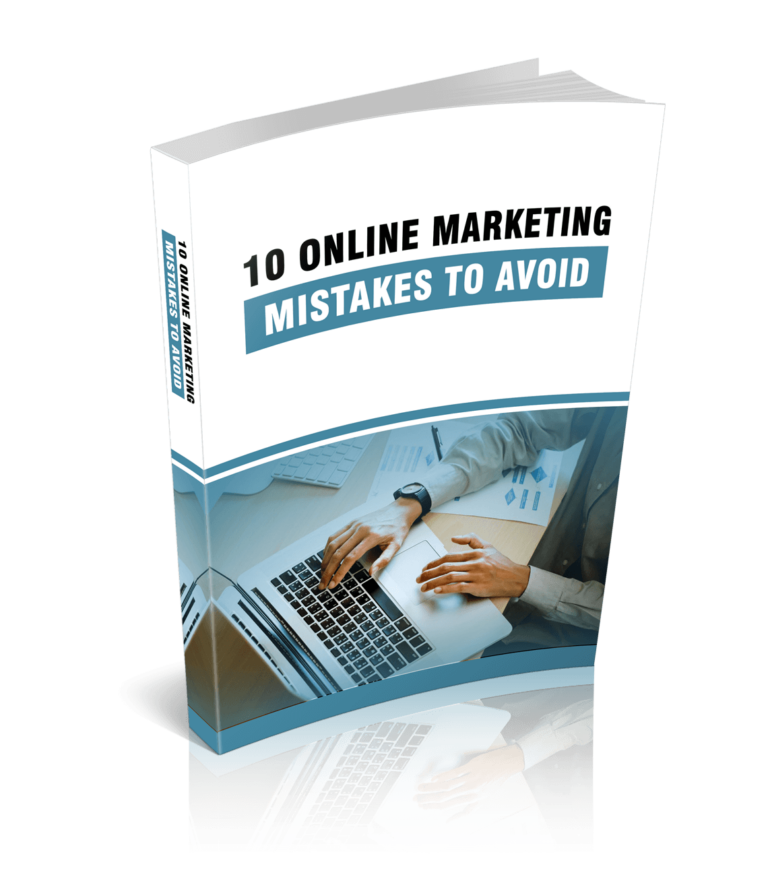As a business owner, you should cater to different needs and ensure your website is accessible to everyone. The Americans with Disabilities Act (ADA) requires that web content be accessible to people with disabilities and make it easy for them to navigate through your content.
An ADA-compliant website enables you to reach a bigger audience, build brand awareness, establish your business’ reputation, and avoid lawsuits.
I will help you understand what ADA compliance is and what it means for websites. We will also cover the importance of content accessibility for marketers, whether or not your website should be ADA compliant, and provide tips on how to make it accessible to people with disabilities.
SUBSCRIBE TO INCOME PATROL
Get updates on the latest posts and more from Income Patrol straight to your inbox.
GETTING STARTED
The Americans with Disabilities Act was passed in 1990. It was created to prevent discrimination against people with disabilities and ensure accessibility to everyone despite their physical limitations. This caused businesses and other public areas to look for ways to make their premises accessible to disabled people. It gave rise to the widespread adoption of wheelchair access ramps, handrails, accessible restroom facilities, and so on.
So, what does this mean for your website? When the Americans with Disabilities Act was first created, it only applied to physical buildings and did not include developing ADA Compliant websites. Later on, the 2010 ADA Standards for Accessible Design which required certain businesses, websites, and apps to make their content accessible to people with impairments was created. Failure to comply would lead to accessibility lawsuits and complaints.
So, learn about ADA compliance to determine whether or not it applies to your site, take the necessary steps, and avoid lawsuits.
If your business has a global market and is connected to a physical location with paying clients, make sure it’s accessible to different kinds of people.
If you don’t have a physical location but your website sells certain products or services to customers, accessibility is also mandatory.
Make it your goal to make your site accessible to everyone and give users equal access to all the information they need. Make sure your website provides equal access, meets different needs, and is ADA Compliant.
At this point it is important to point out that designing an ADA Compliant website is not required if your site focuses on sharing informational content, for example, blogging content. However, as a marketer, it is advisable to make your content accessible to different users including disabled persons for higher conversions and to ensure ROI for your marketing efforts.
If you ignore ADA Compliance, you risk lawsuits and paint a bad picture of your brand because if prospects feel you don’t care about serving the disabled, they will take their businesses elsewhere.
So, take the next step to check if your website is accessible.
TEST YOUR WEBSITE FOR ADA COMPLIANCE
Conduct a manual audit and use the Web Content Accessibility Guidelines (WCAG) to fix your site and make sure it’s ADA Compliant. The WCAG is the basis for ADA Compliance. They are not laws or regulations but recommended guidelines. The web content accessibility guidelines are frequently updated and are available online for free access. Visit the World Wide Web Consortium’s w3.org website to access the information you need.
Test your site for accessibility. Go to your website and note any areas that don’t comply with the web content accessibility guidelines.
WCAG is centered on four principles and states that your content must perceivable, operable, understandable, and robust.
Your website visitors must be able to perceive or find and process your content. This includes text, videos, and images. It has to accommodate people with diverse needs and disabilities. For example, the visually impaired, deaf people, people with cognitive disabilities, and so on. They must be able to understand your images and videos without seeing or listening to them. So, does your business website have video transcriptions? Do you add alternative text to images?
Operability refers to your site features. Your visitors should be able to use all your website features and navigate them with ease. Users must be able to navigate your site whether they are using mouse or keyboard-only commands. Individuals with visual impairments and motor disabilities rely on the keyboard to execute commands. So, make sure you cater to their needs. They must be able to use the main navigation bar, the search bar, available buttons, and other additional tools.
All users must be able to understand your content and interface operations. Your text must be readable and everyone who visits your site must easily recognize important information such as error messages.
Robustness involves ensuring your website adapts and evolves to meet fluctuating needs. Your content or website has to function effectively across different assistive devices and different technologies. For example, it has to be compatible with screen reading software and easily meet the changing needs of people with disabilities.
Another option is to use tools like Lighthouse Accessibility, Siteimprove, and Wave Web Accessibility Tool to test your website for ADA Compliance. Your site will be assessed based on the web content accessibility guidelines.
These tools provide an effective and error-free way to run successful tests. They also speed up the entire process and take the load off your shoulders. Use them to check for compliance issues like text size, contrast colors, image alt text, and more.
Install an ADA Compliant plugin if your website runs on WordPress.
You can also go to the world wide web consortium W3C website to gain access to an extensive list of evaluation tools that will help you run reliable tests.
Last but not least, invest in a professional ADA audit. Work with a reputable ADA Compliant web design agency or a consultant. The consultant will evaluate your site’s accessibility and recommend steps to take to fix it and ensure its ADA compliant.
Charges vary depending on who you work with, the work to be done, your website size, and other relevant factors.
Testing your website for WCAG and ADA Compliance ensures your site is accessible to everyone, helps you avoid legal issues, and is key to reaching your marketing goals and increasing conversion rates.
PRODUCE ACCESSIBLE CONTENT
So, create accessible content and make sure it’s readable to site visitors. Stay up-to-date with the latest updates and recommendations to ensure your business website meets ADA requirements.
Focus on the content structure. Make sure all your content and all website pages have headings. Use an H1 heading for your first title. Add the H2, H3, H4, H5, and H6 headings on the rest of your content and where applicable. Know the hierarchical levels and stick to them.
Use standard HTML tags to ensure your code is readable by assistive readers. Use HTML5 landmarks to designate content areas. Make sure your content is left-aligned to accommodate visually impaired people and dyslexia users.
Choose the right text size and allow users to magnify texts on different devices to suit their needs.
Choose appropriate colors to make it easy for users to understand your site. Test your background and foreground colors to ensure you pick appropriate color schemes. Select the right color for your buttons and corresponding texts. Make sure the button background color contrasts the text color.
Add alt text to non-text content like images, audio, videos, and controls. Make sure all non-text content has alternative text. Use descriptive text to make it easy for users to understand what your image is about. Add captions to all videos and written transcripts on podcasts and other recordings to help people with hearing disabilities understand your content.
Add sign language interpretation for your videos. Find a way to enable users to mute, pause, stop, or hide videos that play automatically on your site.
Make sure all the information on your website and all website features are accessible via the keyboard interface. Make it easy for users to interact with your site using keyboard-only commands. Provide a way for site visitors with motor disabilities to navigate through your content effortlessly without using the mouse.
Make sure users can stop or hide content that moves or blinks via the keyboard interface. Enable visitors to adjust, extend, or turn off time limits on your website, where applicable.
Next, focus on your links. Choose appropriate colors for your text links and their background. Use the above-mentioned tools to test background and foreground colors and select appropriate contrasting colors.
Use descriptive text for your links to clarify the purpose of the link and make it easy for users to understand what they are clicking on.
Add the “skip to content” or “skip navigation” link to help users avoid the navigation menu and navigate directly to your main content.
Communicate errors and make it easy for your website visitors to correct errors or reverse specific actions. Make your forms accessible to everyone and ensure users understand what sort of information they are meant to provide in your forms.
Make sure your site is readable by screen readers. This means your content, image descriptions, and other relevant text should be formatted in a way that makes it easy for screen readers to read them out loud to users. This also applies to your links and buttons. So, ensure screen readers announce your links and buttons as such.
If you have images within your PDF or Word documents on your site, be sure to add alternative text as well.
DESIGN AN ADA COMPLIANT WEBSITE
Design an ADA Compliant website or make your existing site compliant with it. Know which areas to focus on and which ones to pay less attention to.
Some of the important elements to focus on and make accessible to different users are;
• Your main navigation
• Page structure
• Content organization
• Text fonts
• Color contrasts
• Links
• Images and sliders
• Videos and podcasts
• Audios
• Graphs and infographics
• Documents
• PDFs, Word, and PowerPoint
• Maps
• Tables
Constantly improve your website design and stay up-to-date with the current trends but ensure it remains accessible.
Always test design changes to make sure your site remains ADA Compliant.
Keep learning about the web content accessibility guidelines to keep up with updates and follow all recommendations.
Read relevant blogs or bookmark the w3c website and turn on desktop notifications to never miss an important update.
Some of the best blogs to follow that cover accessibility content are usability.gov, WebAim, The Bureau of Internet Accessibility, and Usability Geek.
Make sure your website meets all accessibility suggestions.
New and advanced technologies are constantly made available to people with disabilities. So, make sure your website evolves with the technology, adapts to changes, and meets rising demands.
Understand that developing an ADA Compliant website is something that takes time. It requires adequate research, time, and dedication. Don’t expect to run tests and complete the entire process within a couple of days. Successful audits and fixes often last up to several months.
If you are concerned about the learning gap or want to avoid common errors and speed up the process work with an accessibility expert. The best part about working with a professional is that they will handle all the nitty-gritty details. They already have experience in the area and know how to effectively audit your site. So, hire someone who has been in business for some time and has a good record.
The right consultant or agency will evaluate your website’s accessibility using the web content accessibility guidelines, recommend an effective plan to make your site ADA Compliant, and help you implement the necessary changes.
A few questions to ask to ensure you work with someone who will help you meet your goals are “How long have you been in this line of business?” “Have you ever worked with businesses in my field?” “What are your charges?” “How often must we meet?” “What communication channels can we use?” “How long is it going to take to complete the entire process?” “Are you going to recommend a plan for us to make our site ADA Compliant?” And “Can you help us implement the plan. If yes, do you charge extra?”
To succeed, make sure your website is accessible to the following groups of people:
• Deaf persons
• Blind or visually impaired people
• People with learning difficulties
• People with behavioral or emotional disabilities
• People with speech disabilities
• People with neurological limitations
• Temporary or permanent injuries
• People with limited movement
IMPLEMENT THE BEST PRACTICES
Implement the best practices to ensure success. Determine whether or not the American Disabilities Act applies to your website. If not, consider making it accessible to people with disabilities to make it easy for them to navigate your site and interact with your content.
Identify key areas that should be accessible and use the latest web content accessibility guidelines to effect the necessary changes.
Incorporate user testing to ensure your site is accessible and meets all the requirements. Ask people with disabilities to test or review your website for accessibility. Identify at least 10 people with different needs and ask them to share their experiences. Ask key questions; “What was your experience with our website?” “Is the content accessible?” “Did you have any challenges navigating the site?” “Were you able to use navigation tools like links, buttons, and so forth?” “What changes do you think we have to implement?” And “If you want to make purchases is it easy for you to do so with the current layout and design?”
Consider national laws or international laws if you have a global market. Make sure you adhere to the given laws to avoid legal issues and ensure success.
Create an accessibility policy for your business and train your staff on website accessibility. An accessibility statement provides information about the accessibility of your web content, provides detailed instructions on how to use certain technologies, and proves you care about accessibility.
Assess your current access level to identify areas that need change. Is your website accessible to disabled persons? What specific measures do you have in place to prove that? Does the website comply with the latest WCAG standards? And Which areas need change?
The first thing to do when creating your statement is to state your policy or write a statement of commitment. So, mention the purpose of your statement and highlight that your business is committed to making your website accessible to everyone. This demonstrates social responsibility and assures people you care.
Focus on the technical side of things. Mention which browsers are supported and which technologies are compatible with your site. Specify which assistive devices work best on your website and which ones don’t. Add your contact details and encourage users to contact you in case they run into problems. This is a great way to minimize frustrations and prove your business is concerned about giving all visitors the best experience.
Mention that you have worked with accessibility experts to ensure your site is ADA Compliant and complies with the WCAG standards. Take it a step further and provide names of people or agencies you’ve worked it.
Key things to consider in your policy are the policy scope, conformance levels, possible technical limitations, accessibility testing methods, a list of helpful resources, as well as the monitoring and review processes.
Constantly monitor and review your website’s accessibility to identify areas that need change and ensure it remains ADA Compliant.
LIMITED-TIME OFFER!
With LIFETIME ACCESS membership ($67) you have access to ALL exclusive materials (current and upcoming) for lifetime. We create new courses, ebooks, webinars and downloads on a regular basis. This offer expires soon and will be replaced with monthly-paid subscription, so hurry up! Get access HERE!