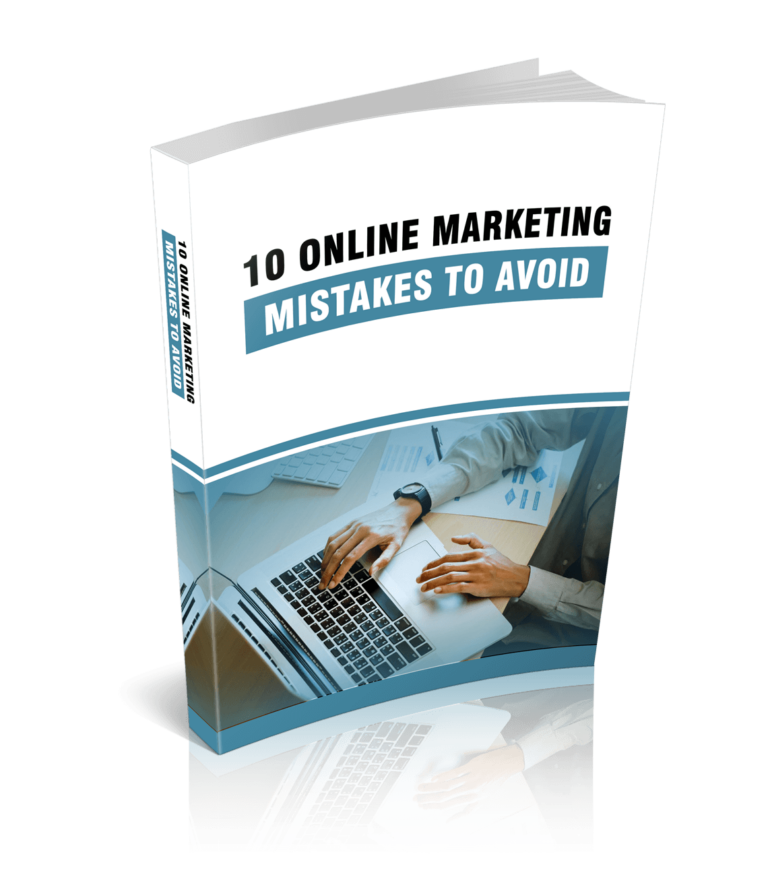Building your brand, telling your story, and keeping your customers engaged is key to business success.
It’s one thing all business owners need to prioritize to advance and ensure organizational growth.
Constantly creating great content and boosting engagement can be challenging.
However, Canva makes it easy for you to create visual content and build your brand without breaking the bank.
Countless designers and businesses depend on it to build their brands.
It has many features you can take advantage of to improve your content marketing.
Canva comes with countless built-in templates that can be accessed online, edited easily, and shared on any platform.
The best part is that the designs already come in the right format so you don’t have to worry about dimensions or sizes for the platforms you are designing for.
For example, Facebook images are formatted for the platform. All you have to do is pick a template you want, edit it, and share it on your page.
Today we’ll talk about 10 effective ways to create and brand with Canva so you can tell your company story right, boost engagement, and grow your customer base.
SUBSCRIBE TO INCOME PATROL
Get updates on the latest posts and more from Income Patrol straight to your inbox.
1. KNOW YOUR AUDIENCE
The most effective way to brand your business is to identify your customers and understand them.
It helps you determine the best way to speak to them so you can capture their attention.
Knowing what your target audience wants enables you to create an effective brand strategy that ensures success.
That is because your messaging will focus on what potential customers want and make it easy for them to connect with your brand.
So, identify your audience’s needs, interests, and pain points. Offer solutions with your content, products, or services.
You can define your ideal customers based on age, gender, profession, location, preferences, interests, hobbies, and so on.
The most important thing is to have a clear picture of who you want to serve so your messaging can appeal to them and suit their needs.
Once you know your audience, decide the best platforms to use to connect with them.
Know the platforms your customers spend most of their time on and upload your content consistently on those channels.
2. ANALYZE YOUR COMPETITORS
Your main goal is to get customers to prefer your brand above the competition. You want to convince them you have the best solution for their needs and can help them reach certain goals.
The only way to achieve this is to analyze the competition and then determine how you can offer unique value to your customers.
Identify your top competitors and study them.
Learn more about their marketing strategies and how they attract customers.
It helps you build your brand strategy right and ensure you remain one step ahead.
A few questions to ask yourself when identifying the competition are: “Who are my top competitors?”, “What is one thing that sets them apart?”, “What do they do better than us as an organization?”, “What are their weaknesses?”, And “What brand strategies do they employ to capture attention?”
When you’ve done enough research and understand how your competitors attract leads with their brand strategies, aim to be unique.
Determine the best way to stand out so you can capture attention with your messaging, brand, or marketing designs.
People love originality. It’s easy for them to connect with your brand if you harness originality or come up with an unexpected marketing approach.
So, keep that in mind when developing your brand messaging or creating your designs.
Find the best way to stand out and get your prospects excited about your brand.
You can stand out by creating a distinctive design, offering a distinctive product, or having unique brand objectives.
This is key to driving brand loyalty and ensuring business growth.
3. DEFINE YOUR BRAND PURPOSE
One mistake that businesses make is jumping into the production and marketing stages without understanding why they exist in the first place.
Knowing your business purpose is important. It helps you gradually build your company, remain on track, and guides you in the right direction.
If you know who you are and why you exist, it’s going to be easy for you to develop an effective marketing strategy that ensures a return on investment.
So, define your brand purpose and let it guide you in making business decisions.
Think about the main reason you started the company and how you intend to stand apart from the competition when defining your brand purpose.
For example, if your main business goal is to build customer loyalty and increase sales, your brand’s purpose should be to personalize interactions and boost engagement.
Leave a lasting impression on your clients’ minds, deliver on your promises, and make them want to work with you in the future.
When you define your purpose, it becomes easy for you to brand your company right.
You will use the right messaging, appeal to your target audience, and ensure the visual elements of your brand align with your overall strategy.
4. WRITE AN EFFECTIVE MISSION STATEMENT
A mission statement clarifies your vision, directs your growth, and ensures your actions align with your purpose.
It makes it easy for your target audience to connect with your brand, interact with it, and understand it better.
It motivates prospects to do business with you and shows them how they can benefit from you.
Your mission statement should be clear, short, attention-grabbing, and represent your brand right.
It should make it easy for your audience to understand what you want to achieve and how you can help them.
It should make prospects want to do business with you and choose you above the competition.
Think about your long-term goal when writing your mission statement.
Highlight what you aim to achieve long-term and the value your organization or product brings to individuals.
Your mission statement strengthens your brand’s effectiveness and helps you remain consistent in your marketing strategies.
It is key to staying professional, giving your brand direction, boosting customer engagement, and developing meaningful relationships.
5. INFUSE YOUR PERSONALITY
One thing that makes it hard for people to connect with your brand is that they can’t relate to it.
If you focus more on the business side and fail to connect with your audience, you won’t see any results from your marketing efforts.
So, when creating your marketing strategy and branding your business, inject some personality into your content.
Make it easy for prospects to connect with you, relate to your message, and feel they belong.
Craft a compelling tone and use it across all marketing platforms and materials.
Stick to your tone in your ads and across social media channels.
You can either create a tone that’s inspiring, authoritative and determined or one that’s humorous and enjoyable. Depending on your brand purpose and marketing goals.
The main goal is to keep customers active and engaged every time they interact with your content.
The most important thing to keep in mind is to use a tone that’s fitting and unique to your brand.
6. CREATE A MEMORABLE SLOGAN
One of the best things about Canva is that it allows you to customize your designs whichever way you want.
You can add your company logo, images, colors, and more.
Your creativity is all that’s required.
Slogans and taglines allow you to communicate with your customers effectively and get the attention you need.
It’s easy for people to connect with your brand and engage in business with you if you add catchy slogans in your posts.
So, create a memorable slogan that highlights the value you bring or supports the imagery of your marketing campaign.
You can create taglines and slogans for your brand or specific campaigns. Depending on your current goals.
Keep your taglines short, memorable, and compelling.
Make sure they have a relatable, personal tone.
7. DESIGN YOUR LOGO
One of the most exciting things about Canva is that it makes it easy for you to design your logo.
You can create an eye-catching logo that represents your business right with little or no design experience.
All that’s needed is your time, persistence, and creativity.
All you have to do is search for the right keywords in your industry, pick a design that appeals to you, and start editing.
Your logo should help customers see what type of company you are and what you do.
For example, if your logo is for a clothing store, make it colorful and fashionable.
If it’s for a law firm, keep it professional and competent.
The goal is to design a logo that suggests your business purpose.
The best thing about Canva is that it organizes logos into categories so you can pick whichever template you like and customize it to fit your brand.
The most important thing to bear in mind is to keep your logo memorable, timeless, resizable, and appropriate to your brand.
Use the drag and drop feature in Canva to add your logo to any image you want.
Canva makes it easy for you to brand your content and ensure every post has your logo in it. Whether it’s a Facebook post, Pinterest image, or blog post.
All you have to do is search for the relevant keywords and start editing.
For example, if you want to create a Facebook post and add your logo, search for ‘Facebook posts.’
You’ll gain access to a list of Facebook templates you can use to create your designs.
It’s always best to use the custom templates as a beginner. It takes the load off your shoulders, helps you create your posts faster, and ensures you use designs that are popular with your audience.
Once you are comfortable with your design skills, you can create your designs from scratch using the pre-set size in Canva.
8. USE A SPECIFIC COLOR PALETTE
Color communicates information about your brand, evokes emotions, and affects your overall brand strategy.
Your audience can decide whether or not to engage with your content based on your choice of colors.
That’s how significant picking the right colors is in helping you communicate your message effectively.
So, pick the right colors for your brand and make sure you remain consistent across social media. Meaning your people should know they are looking at the same brand despite the platform they are using.
The colors you choose for your marketing materials should match across different social media posts.
Choose your primary brand colors correctly.
Read about basic color theory and find out what colors your competitors are using.
It helps you choose the right combination and makes your brand recognizable and memorable.
Consider your brand tone and values when picking your colors.
Think about the emotions you want to evoke and how you want your audience to respond.
Your color palette can be calming, assuring, energizing, motivating, or nurturing. It all depends on your brand purpose and the impression you want to give.
When you upgrade to a Pro account, you gain access to a Brand Kit that allows you to stay on-brand with every design you make.
With Brand Kit, you can build your design from scratch and easily access pre-set brand colors, fonts, logos, and pre-designed templates.
This feature makes it easy for you and your team to create your content and stay on-brand.
The best part is that you can even create and manage up to 100 brands in one place.
You don’t have to worry about inconsistency either. Easily assign your team or teams the relevant Brand Kits during the design process and ensure everyone remains on-brand.
9. USE THE RIGHT IMAGES
One of the most difficult things with content marketing is constantly using high-res images or finding the right pictures that go with your posts.
Paying for stock images can be costly. Especially if you are starting.
Fortunately, Canva gives you access to millions of free images and countless icons and fonts that you can use in your marketing content.
All you have to do is search for the relevant keyword/s, drag and drop the design you want, and start customizing.
You can save, work effectively, and create attention-grabbing designs within a short period.
Optimize your images to suit the platform you are using and give potential customers the best experience.
Canva has templates that are created for different platforms to ensure you have the right image specifications.
You have access to square images that work best on Google+, Instagram, and Facebook.
You’ll also gain access to vertical images that do well on Facebook, Pinterest, and Google+.
Customize your photo filters to make your photos look professional and attention-grabbing.
Use Canva built-in filters as they are or customize them to suit your needs.
Experiment until you find the one you want.
Once you find a filter that fits your brand, save and use it on your other projects.
The only way to succeed with your brand strategy is to ensure people share your posts or content.
So, add CTAs to every image you create and make it easy for your target audience to share your content.
Make sure your blog posts have images so that users can pin and share them easily.
Canva also gives you access to videos, audio, and graphics you can use throughout your content to help you come up with an effective marketing strategy.
10. USE THE CANVA BLOG AND DESIGN SCHOOL
Canva has many useful and interesting features you can use to create and build your brand.
If you master the interface, it will be easy for you to create attractive designs quickly and easily.
The learning process can be demanding. Especially if you don’t have enough time or prior design experience.
So, use the Canva blog and design school to reduce the learning curve.
The Canva website has in-depth articles and helpful resources you can rely on to improve your brand and marketing strategy.
Some of the most interesting topics you’ll find are:
• How to build a brand in 5 days
• 100 Color combinations and how to apply them to your designs
• How to build your brand identity
• Affordable marketing ideas for a small business
• Introduction to brand building through social media
• Logo Inspiration: 50 of the best logos to inspire you
To find more topics or articles, go to canva.com and navigate to ‘Learn’ on the main menu.
Click on ‘Blog’ and gain access to many articles and resources that will help you along the way.
If you prefer videos and learn best with video tutorials, go to canva.com and navigate to ‘Learn.’ Choose ‘Design School’ and start browsing for courses.
You’ll gain access to lots of tutorials and courses you can incorporate into your learning methods.
The courses are designed with you in mind and aim to help you reach your goals.
All you have to do is pick the right course and start learning.
If you run into any problems or need assistance, go to the Canva Help Center and get the help you need.
To find the help center, go to canva.com and navigate to ‘Learn.’ Click on ‘Help center’ and search for a solution or scroll down and select the option you want.
LIMITED-TIME OFFER!
With LIFETIME ACCESS membership ($67) you have access to ALL exclusive materials (current and upcoming) for lifetime. We create new courses, ebooks, webinars and downloads on a regular basis. This offer expires soon and will be replaced with monthly-paid subscription, so hurry up! Get access HERE!