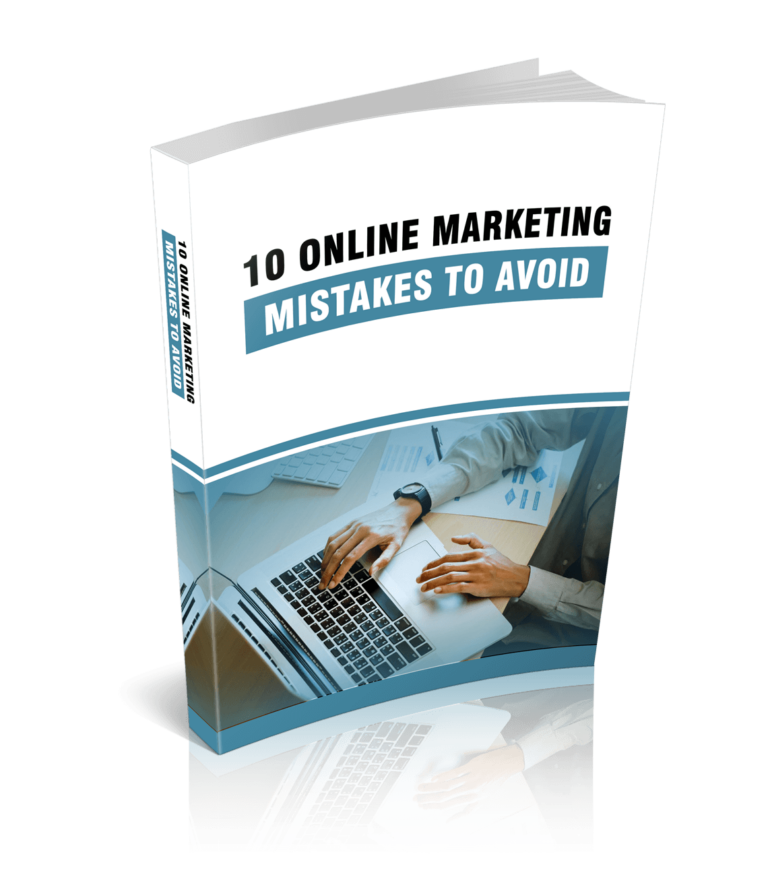Pinterest is one of the best platforms to advertise your business on and boost sales. If you want to build brand awareness, connect with other influencers, or increase traffic to your blog, it’s the place to go.
This guide covers the importance of Pinterest marketing, why you need it for your business, the best marketing practices to help you increase profits, the best tools to use, and the common mistakes to avoid.
Let’s dive in!
SUBSCRIBE TO INCOME PATROL
Get updates on the latest posts and more from Income Patrol straight to your inbox.
GETTING STARTED
Your Pinterest account can help you build your brand, grow your audience, and attract potential customers. Countless business owners use the platform to market their businesses and are seeing profits each year. You can too!
If you are just starting, you can begin advertising to your small audience. You don’t have to get 1000+ followers to succeed.
Follow other pins or people in your niche and attract them to your pins as well. The best thing about Pinterest is that when you find someone who covers different content, you can only follow pins within your niche or ones you are interested in.
Here are some of the main reasons you need to begin utilizing the platform for your business:
It’s free.
Enjoy the benefits, reap rewards, and reach your marketing goals without paying anything. Simply open a Pinterest business account and begin advertising. Your business account comes with a lot of features that will help you to meet your goals faster, advertise effectively, and attract more people. You can also use your existing personal account. However, it has limited features.
You can reach a bigger audience.
Millions of people utilize the platform for various reasons which include, promoting their product or finding inspiration. So, take advantage of that and convert users to buyers. When someone searches for something within the platform, countless images pop up, including promotional ones. If the user clicks on it and is redirected to a blog page, that can easily lead to a sale. So, use eye-catching images to reach an even bigger audience.
You can also make use of promoted pins to promote your product. Promoted pins are ones that rank high on people’s Pinterest feeds and help you to market to the right individuals. They appear on particular feeds based on what someone searches for or what Pinterest recommends. You just pay a small amount to ensure that happens but it’s worth it.
You can grow traffic to your site.
Add direct links to your site or other business pages on every image and increase traffic. This is a brilliant way to not only grow your audience but market your services or brand. The more people know about your product or service the higher your chances to make a sale.
Your followers can also comment on your images, pin or share them with their audience thereby increasing exposure.
You can understand your audience better.
Use your business account to track and analyze user behavior and understand what they are most interested in. Find out how many clicks, pins, or shares each pin received. Know the best methods of attracting users to your content and turn them into buyers.
If you use the right techniques in your Pinterest marketing strategy and implement the best practices, you will meet your goals and grow your business as fast and effectively as you desire.
However, we will get to that in just a couple of minutes. Right now, let’s focus on signing up for your account and setting things up.
OPEN YOUR PINTEREST BUSINESS ACCOUNT
Go to Pinterest business and click on ‘Sign up’ in the top right corner. Enter your email address, password, and age. Click on ‘Create an account.’ Fill in the required information. Enter your business name, website, location, country, and preferred language. You can also link your account to other business accounts such as your YouTube channel or Facebook page. After filling in the required details hit ‘Next’ and follow the prompts.
Choose your niche and set your advertising preferences. If you want to advertise your product or service pick the relevant option. If you are not sure yet, go to ‘I’m not sure.’ Click on ‘Next’ and select the preferred option or simply complete the sign-up process and go to your new business profile. This is where you can add your profile picture, your business description, create a Pinterest board, claim your website, and so on.
Convert your existing account.
If you already have a decent number of followers and want to use your existing account for your business, you can convert it into a business account. This is a great way to retain your audience and avoid starting from scratch. So, here’s how you can do it; Sign in to your account. Go to ‘Settings’, ‘Account Settings’, then ‘Convert to business account’ and switch to a business account. That’s it! You’ve successfully converted your account. You can now start pinning.
The next step is to claim your website and prove you are the rightful owner. Go to ‘Menu’ in the top right corner and click on ‘Settings’ then ‘Claim.’ Copy and paste your site’s URL and claim your site by either uploading an HTML file or adding an HTML tag to your site. Next, submit your site for review and wait for a response.
Create your Pinterest boards.
After successfully setting things up, move on to the next important step. Create your Pinterest boards. Boards help you to keep your pins organized and enable users to easily find you when searching for things related to your content.
Use the right keywords.
Your board names and descriptions must contain words or phrases that people normally search for. So, when naming them, choose topics and descriptions that are within your niche. This is great for SEO and helps your pins to appear on searches.
If you are not sure where to start, here are a few pointers to help you come up with the right names or descriptions:
● Focus on your niche.
Choose topics around your niche because users do their search based on common phrases. For example, if you specialize in web design content, use popular phrases such as, ‘Best web design trends for 2021’ or ‘Web programming cheat sheets’ for your board descriptions.
● Figure out the type of information you want to share.
What sort of information do you want to share with your followers? Group your pins based on the type of content you are sharing. Add 6 or more pins to each board, for a start, and name your boards according to the information they contain.
● Provide to your audience’s needs.
Analytics help you to track user behavior and actions. So, take advantage of that. Pick your topics based on what your followers are most interested in.
After creating your boards, start marketing your business and command attention.
IMPLEMENT THE BEST MARKETING STRATEGY
Your marketing efforts determine how far you go in terms of sales and traffic. So, be careful how you go about it. Use the best practices and meet your goals. The most important thing to remember is that the way you present your content is as important as the content itself. So, make sure all your pins tell a visual story or represent your business the best way possible.
Here are 6 marketing tips to help you grow your audience.
1) Create high-quality images.
Your pins are the key to your success. They are the main thing that controls how individuals interact with your content. They also help you to tell your story, present your product well, and raise brand awareness. Therefore, use eye-catching high-res images that will easily attract your audience and encourage them to learn more about your business or product.
Use mobile-friendly, vertical images with a 2:3 aspect ratio to make them stand out. Add links to each pin to grow traffic to your site or direct users to find out more about your offer or product.
2) Add descriptions for SEO.
Ensure your pins rank high in searches by adding meta keywords and descriptions to them. Your pin title as well as descriptions should be in line with what the user will see after following the link. So, use keywords that give your followers an idea of the type of content or information they will access. Use hashtags on your pins, boards, and content. Add a call-to-action on each pin to make it easier for the user to find you and learn more about your product.
3) Integrate your Pinterest account with other social accounts.
For instance, if you already have a decent number of Facebook or Twitter followers, you can post your Pinterest content on the platforms. Showcase your previous work via images, videos, and so on. If you have high web or blog traffic, advertise your products and share links to your Pinterest account. You can also feature a viral blog post on your Pinterest business account by pinning an image and blog URL to your boards. When a user clicks on it, they will be redirected to your blog and hopefully be interested in finding out more about your work.
4) Pin frequently.
Pin consistently to boost engagement and build connections. Add 2 or so pins per post and always use catchy headlines. Find out which pins get more clicks, shares, or engagement and apply the same methods to ones that don’t. Add new fresh pins with varying content and give your followers a different experience each time they visit your profile.
5) Connect with other people.
Follow other people, comment, and like their pins. This will attract them to your pins and encourage them to engage with your content as well. Respond to comments on your posts, offer discounts, coupons, or prizes to raise interest and attract more people.
6) Share useful content.
You can also create how-to-guides, reference guides, or tutorials to boost engagement, grow your audience, and build trust. Educative content is the key to retaining your followers and ensuring they re-pin, like, and share your content.
You can also use buyable pins, rich pins, or ads for better results.
Your marketing strategy is something that you should keep on improving over time. So, be on the lookout for new methods time and again and use them to meet your goals.
Let’s move on to the next important step that will help you to improve your marketing skills and manage your account better.
USE THE BEST PINTEREST MARKETING TOOLS
There are tons of tools you can use and most of them are effective. However, in this article, we will only cover 3 of the best ones that will lead to more traffic and engagement.
Tailwind.
This is the best analytics and scheduling tool that can help you to manage your account, keep track of audience behavior, and help determine the best times to share your pins. Its user-friendly interface enables you to quickly learn and use it effectively.
Easily monitor how fast your account is growing, view trending pins, re-share your viral pins, connect with other influencers in your niche, and track how well you performed the previous week. So that you can continue with what works and change what doesn’t.
It comes with a 7-day free trial that you can take advantage of to try out their features. If you are satisfied, you can then upgrade to a paid plan which starts at $10 per month.
The best thing about Tailwind is that it is the official Pinterest marketing tool approved by Pinterest.
PinGroupie.
Join group boards within your niche, get more followers, and increase traffic to your site or blog with PinGroupie. Send requests to group owners and ask them to join their groups.
Group boards have lots of people or influencers who are more than willing to engage with your content once you become a member. They can re-pin, like, share, or comment on your pins. Which can lead to more exposure and traffic. So, this is one tool you should consider using.
You can join as many groups as you like and select ones that are within your niche. PinGroupie makes it easier for you to quickly find the right groups to join. Find ones that are relevant to you by searching for specific categories or titles. You can also choose groups based on the number of followers, collaborators, or pins.
Canva.
This is the best image design and creation tool that allows you to create high-quality images to give your pins the professional look they deserve. It comes with lots of templates, icons, and images to choose from. You can select whichever suits you best and edit as you please. Add your business name, description, logo, as well as brand colors for consistency across your posts. You can also upload and edit your images within the platform.
Its drag-and-drop feature lets you create images easily and in no time.
Canva is free and comes with tutorials to help with the learning curve. So, take advantage of that.
Other awesome tools you can try are Sprout Social, Loop88, Buffer, Hootsuite, Pinalerts, and PicMonkey.
Get more from your business account by implementing the mentioned marketing strategies and using the right tools. That is how you will quickly grow your audience, increase traffic to your site, and boost sales.
Most people fail to get the most from their accounts and see the desired results because of a few things they aren’t doing right. So, make sure that doesn’t happen to you by learning from their mistakes.
AVOID COMMON MISTAKES
Some of the common mistakes to avoid are:
Failing to pin consistently.
This is one of the most common mistakes that people make; pinning once a week or month. You want to make sure your followers constantly interact with your content and to do that, you have to pin regularly. That is the only way to grow your following and reach your goals.
Not adding links to images.
Failing to add links to your images often leads to zero engagement and less traffic to your site or blog. So, ensure you add at least one link to each pin. That way, users will be able to easily navigate through your content, learn more about your brand, and understand your product or service better.
Not adding board descriptions.
Don’t come up with brilliant board names and leave it there. Take it a step further and add descriptions. This is great for SEO and ensures your content appears on search engines.
As I said, Pinterest marketing, just like any other effective marketing strategy is an on-going process that requires time and dedication. So, take your time to find out what works and use the right keywords and hashtags on your board descriptions.
Sharing pins or boards that are not within your niche.
This is one of the main things that often lead to less engagement and not enough followers. You want to be known for specific content and ensure your audience searches for you when looking for certain information. So, share pins or boards that are in line with your niche. This doesn’t necessarily mean you have to only focus on business-related topics or ones that promote your product. Make things interesting and share educational content as well. That is how you can gain more followers and retain existing ones.
Not uploading Pinterest-friendly images.
Your images have to be optimized for SEO, must be Pinterest-friendly, as well as mobile-friendly. Therefore, use the 2:3 ratio that Pinterest recommends to ensure your pins get discovered, liked, shared, and commented on.
Using a personal account.
Using your personal account for your business is one of the worst mistakes you can make because it has limited features. A business account on the other hand has extra features that can help you to build brand awareness, grow traffic, meet your marketing goals, and so on.
Failing to connect with other influencers.
One of your main goals is to attract more followers and ensure more people interact with your brand. The best way to achieve that is by connecting with other influencers, following them, commenting, liking, and sharing their pins. This can increase traffic to your content and raise brand awareness. So, search for influencers in your niche and connect with them or join group boards and be active.
Not optimizing for SEO.
Don’t get everything right only to fall short in this area. Optimize your boards and pins for SEO, ensure visibility, and rank high on search engines. Failing to do so can make it difficult for potential customers to find you and lead to the worst overall experience.
You want to see results from your marketing efforts. So, prioritize search engine optimization for your content.
LIMITED-TIME OFFER!
With LIFETIME ACCESS membership ($67) you have access to ALL exclusive materials (current and upcoming) for lifetime. We create new courses, ebooks, webinars and downloads on a regular basis. This offer expires soon and will be replaced with monthly-paid subscription, so hurry up! Get access HERE!