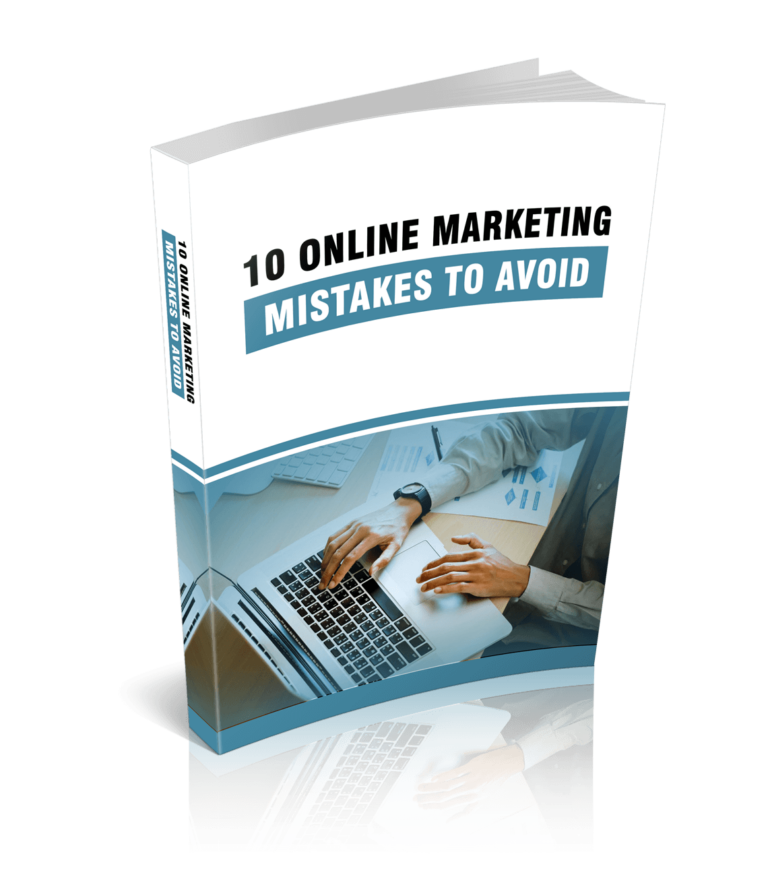Introduction
Google Trends helps you gain insight into your audience’s needs, search behavior, and allows you to find demographic insights so you can increase your conversion rates. It analyzes the popularity of top search queries in Google Search across different locations. Use it to find trending topics in your niche, monitor competitor positions, and rank high on the SERPs.
If you are looking for ways to increase web traffic, reach more people with your product, and maximize profits, you’ve come to the right place. I’ll share 10 effective Google Trends hacks to help you maximize profits and take your business to the next level.
1. Research Your Market
Use Google Trends to research your market and find out whether there’s demand for your product or service. Google Trends Explore helps you determine how location and seasonality affect your offer. Which makes it easy for you to advertise the right offer at the right time and target the right people.
Advertising your product based on geographic data is quite useful. However, understand that different cities have different audiences with different needs. That means there may be high demand for your product in one area and less in another. So, use Google Trends Explore to help concentrate your efforts where it matters and ensure sales.
Researching your market and targeting the right people also ensures you don’t waste money on ads that have zero conversions. So, you only target areas with a growing interest in your offer and increase your chances of success.
2. Understand Geographic Trends
Use keyword data by geographic location to identify the best areas to target. Figure out where your services or products have demand and use that information to promote to the right audience. Google Trends keyword information by geolocation can also help you curate local content that’s relevant to your target audience. Making it easy for you to attract attention, cater to your audience’s needs, and increase your chances of getting more conversions. Identify and use popular keywords by region for content promotion, link-building, and pay-per-click campaigns. Identify local trends relevant to your offer and incorporate the right keywords into your local content strategy.
3. Take Advantage of Seasonal Trends
Track seasonal trends with Google Trends and create content that’s likely to attract clicks during a particular time of the year. For example, determine which topics have high engagement during or toward the Christmas season and share Christmas-related posts.
Find a way to easily promote your product or service at that time. Keep it relevant to the content you’re sharing and your targeted audience. For instance, if you sell certain products and want to attract more sales at Christmas, highlight how it helps the buyer. You can mention that it saves time and helps the customer spend more time with the family, for example.
The goal is to ensure sales during the off-season or when business is slow. For example, let’s say you sell pajamas and winter clothing and experience a dip in sales in summer. To avoid getting discouraged, promote and sell seasonal products. Ones that are high in demand. For example, from our example, you can sell winter clothing at that time.
Focus on products that are similar to your main offer to ensure success. Google Trends helps you identify keywords most searched for at particular times of the year. You gain insights on how often people search for certain keywords at specific times compared to how they are searched off-season. This helps you find the right keywords, refine your marketing strategy, increase traffic, and boost sales. You can easily identify ideal products to sell in particular seasons and ensure sales during the off-season.
4. Leverage Google Trends Compare
One of the best ways to succeed in marketing your product is to study the competition. Find out how they attract prospects and know how they are performing against your brand. Google Trends Compare helps you monitor your competitors and see where they stand in terms of position and performance. You can monitor, study, or compare up to 5 competitors. Take advantage of that and use the Google Trends Compare tool to understand the competition and improve your strategy. Aim to remain one step ahead of the competition and ensure prospects favor your product.
Google Trends Compare helps you understand your position as well. Use it to also see when your competitors are moving to the top spot and growing at a faster rate than you. For example, find out how they attract attention, what keywords they rank for, and which marketing channels they use. Improve your marketing strategy using the information you gather and get back on top.
5. Analyze Keyword Trends
Use Google Trends to analyze keyword trends and see which phrases are popular or growing around your niche. This allows you to create content that gets clicks and high engagement. It makes it easy for you to know which keywords are used by your target audience to search for offers related to yours.
The best thing about Google Trends is that you just don’t get to see the keyword’s popularity as you search for it but how it will perform in the future as well. That way, you can easily avoid incorporating keywords that are trending poorly into your content and ensure an audience.
You can also use the tool to compare keyword search volumes. For example, compare your target keyword with other similar keywords and identify one with the highest traffic. This helps you choose the right phrases that will attract prospects to your promotional content or posts.
Google Trends also makes it easy for you to pick the right categories for your products and optimize your blog posts. If you are a blogger. The related queries section also makes it easy for you to identify other high-ranking keywords you can consider and use on your posts. All you have to do is search for phrases related to your niche, ones that present your offer right and commonly used by potential customers to find products related to yours.
6. Find Related Keywords
Find and use keywords related to your niche so you can reach a bigger audience and increase your chances of success. Google Trends gives you a “Related Queries” section that has a list of popular keywords relevant to your search. The keywords are listed in order of popularity. Making it easy for you to pick the one you prefer.
The “Related Topics” feature helps you come up with attention-grabbing topics for your blog posts and attract attention. You can see popular topics related to the one you searched for. Topics with a score of 100 are the ones that are most commonly searched for. This feature allows you to gauge the popularity of particular phrases and gives you a point of reference so you can identify and use high-ranking topics that are consistently searched for daily and monthly.
The related queries or topics features also help you improve your marketing campaigns and stay one step ahead of the competition. By identifying and using the most popular keywords in your niche, you utilize keywords your competitors are ranking for and grow your audience.
7. Find and Use Long-Tail Keywords
One thing that most marketers underestimate is long-tail keywords. However, they often rank for multiple queries and have the power to bring in a wider audience. So, find long-tail keywords with Google Trends and incorporate them into your strategy. On your “Related Queries” table, identify long-tail keywords that best describe your product and capitalize on them.
Focusing on long-term keywords also gives you an idea of what your target audience is searching for and buying. Allowing you to not only advertise the right offer but find the next product to sell. One that you’re not selling yet but is related to your main offer. Long-tail keywords are particularly useful when running paid ads and for your paid campaigns. They allow you to reach prospects using different search terms, ensure traffic, and increase your chances of increasing your conversion rates. So, prioritize them.
8. Utilize Relevant Product Categories
Utilize the relevant product categories feature found in the “Related Topics” section and set yourself up for success. Choose the right category for your query or keyword to refine your search and ensure you reach people who are more likely to purchase your product. You can select the category for your product after selecting a relevant term.
After selecting the desired category, you can then remove the term you searched for so you can refine your search even further. This is a great way to ensure you are only left with topics or queries that are closely related to the high-level category.
Scroll down and find topics that are related to your product. You may notice that some of the listed topics are not relevant to your offer or content. So, skip those and focus on ones related to your product, content, or your next blog post. The categories feature narrows down your search so you can have more accurate data and reach the right audience. It is a great way to ensure you have accurate information about your audience and the kind of topics they are searching for. Which allows you to curate content in line with their searches. The kind that appeals to them, attracts their attention and gets them to engage with your content.
9. Get New Content Ideas
If you are a blogger or want new content ideas for your social media posts, Google Trends can also help you with that. It helps you generate interesting and attention-grabbing topics that ensure clicks and makes it easy for you to come up with new content ideas when you get stuck. Focusing on trending topics and posting relevant content is key to improving your rankings on search engine results pages and ensuring prospects find your content. So, use Google Trends to come up with new content ideas and set yourself up for success. Find trending content and capitalize on them. Incorporate trending topics and content into your strategy to attract attention, boost engagement, and get more conversions.
Another option is to use the related topics section to identify popular keywords and ones that are likely to be popular shortly and use them instead. All you have to do is search for your targeted keyword, find related keywords, go to the related topics section, and set it to “Rising.” This helps you identify possible trends you can incorporate into your content strategy. It is key to coming up with topics and content that’s more likely to trend.
Content marketing is the most effective way to reach your target audience, increase traffic to your site, build meaningful relations with prospects, and improve your conversions. However, you want to ensure you always share valuable content that keeps your audience engaged. Google Trends helps you keep your content fresh and relevant to your audience. It gives new content ideas and helps you improve your content and content marketing strategies. Use it to find interesting topics that have high search volumes and help you reach potential customers.
Content freshness helps you retain your position on Google or regain it whenever you lose it. It is key to staying on the top 10 search engine results pages and ensuring potential buyers find you. Google Trends helps you curate new content and stay one step ahead of the competition. So, if you are a blogger, you never have to worry about running out of things to write about. Google trends will not only help you come up with great topics but ensure your content ranks on the SERPs. All you have to do is focus on trending topics that are likely to get your audience’s attention.
Choosing trending topics allows you to curate content that your target audience loves, attracts clicks, and greatly improves your online rankings. Search for your target keyword, go to the related topics or related queries section, and come up with content ideas. Make sure you stick to topics and keywords relevant to your niche and target audience. This method is especially helpful when you want to curate time-sensitive content and get lots of blog traffic within a short period.
If you want to write evergreen content, picking blog post topics based on trends may not serve you well. Your content has to stay relevant and useful to your audience years after publication. So, you’ll have to ensure the topics and keywords you choose always remain relevant to your content and audience.
10. Improve Your Local SEO Strategy
Google Trends gives you information about the popularity of a certain keyword in different states or cities. Making it easy for you to improve your local SEO strategy and reach your local buyers.
Monitor and analyze how certain keywords rank within your area and find out whether your offer is relevant to your local audience. Use the “Interest by Subregion” feature to learn more about your local customers and find out whether they’ll be interested in buying your product or not.
The “Interest by Subregion” option helps you filter locations and identify areas with a high demand for your service or product. Allowing you to advertise to the right audience, get your offer in front of people who are likely to buy, improve your SEO strategy, and attract sales. Use the feature to find local trends, improve your local search engine optimization strategy, and get more local customers. Identify popular keywords and incorporate them into your strategy. The chances are, your competitors are already using the same keywords and ranking for them. So, get creative with the way you use the same high-ranking keywords to outrank the competition and get customers to prefer your content.
One thing you can do is find and use long-tail keywords and add one or two words to rank for more searches. For example, let’s say you search for “Content marketing” and get “Content marketing strategies” as one of your long-tail keywords in the results sections. You can use “Content marketing made simple”, “Effective content marketing strategies”, or “Content marketing guide 101” as your topics. Long-tail keywords help you write titles, descriptions, or phrases that your target audience searches for. So, capitalize on them.
Google Trends also helps you improve your social media campaigns and expand your reach. Use it to constantly share engaging posts and get more followers. For example, you can use the “Related Queries” section to identify trending topics and create your posts around them.
You can also use Google Trends to improve your YouTube videos and get more subscribers or identify the best times to create Google Ads and promote your products.
Google Trends helps you identify popular trends in your industry so you can appeal to your target audience, improve your rankings, and get more sales. It helps you come up with an effective content strategy and content marketing strategy so you can maximize profits. All you have to do is familiarize yourself with its features and make the most of it.
LIMITED-TIME OFFER!
With LIFETIME ACCESS membership ($67) you have access to ALL exclusive materials (current and upcoming) for lifetime. We create new courses, ebooks, webinars and downloads on a regular basis. This offer expires soon and will be replaced with monthly-paid subscription, so hurry up! Get access HERE!