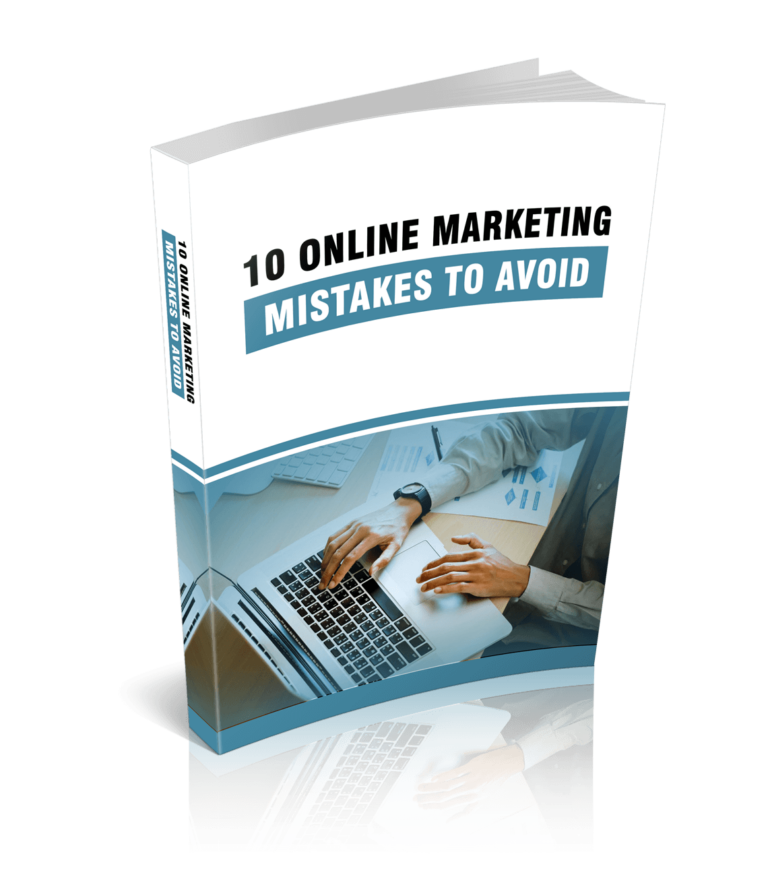INTRODUCTION
Building an online store doesn’t require advanced tech skills thanks to the countless website builders out there. Anyone can start an online store and experience tremendous success. It’s a simple process that requires your time and dedication.
Use this step-by-step guide to start and successfully launch yours.
WORK WITH THE RIGHT PLATFORM
One thing that determines your overall success is the platform you work with. So, choose the right platform to build your store and ensure success. There are several builders you can use but pick reputable ones for security reasons and to reach your goals. Pick a platform that’s easy to use and one that offers the flexibility you need and easily scales with your business despite how fast you grow. BigCommerce, Shopify, and WordPress are by far the best platforms to work with.
BigCommerce is a versatile and reputable site builder. It has a drag-and-drop feature making it easy for you to design your store and give it the professional look it deserves. It’s secure and allows you to accept payments without worrying about security loopholes. The platform has great customer service that’s available to you 24/7. You also get to choose what communication method you want to reach out to their customer support team. You can contact them via email, live chat, or phone and get your issue resolved in no time. BigCommerce integrates with reputable and large marketplaces like Amazon and allows you to sell your products on social media giants like Facebook. It also comes with countless interesting features that are not found on other platforms and scales as your business grows. Prices range from $29,99 per month to $299,99 per month and are worth it. They also offer custom pricing for larger enterprises and businesses with specific needs.
Shopify is one of the most popular and beginner-friendly e-commerce platforms. It has a drag-and-drop feature and comes with more than 70 free and premium themes you can use to build your site. It has great customer support, a brilliant online community forum, and a knowledge base to help you find quick answers to common problems. It also offers secure payment gateways for safe transactions, supports over 100 currencies, has built-in SEO and web analytics tools, and so much more. Shopify has different packages with different features. Choose a higher plan to gain access to more advanced features and get the flexibility you need. Pricing starts from $29 per month.
WordPress is the best, user-friendly, and most popular CMS out there. Countless business owners prefer building their online stores with WordPress and WooCommerce. The best eCommerce platform with many benefits. The best part is that you don’t have to pay anything to use WordPress except for your domain name and web hosting.
Other great eCommerce website builders to look into are Wix, Weebly, Shift4 Shop, and Squarespace.
PICK A DOMAIN NAME
Your domain name helps you build brand authority, raise brand awareness, and make it easy for prospects to remember you. So, pick a name that represents your business right. The kind that attracts attention and leads to more conversions. Use your company name for marketing and branding reasons. If for some reason you can’t use your existing name, pick a name that is easy to pronounce, short, identifiable, and is in line with your main offer. Be consistent. Use the same name across social media channels to build authority and make it easy for prospects to connect with your business. Learn more about the name you choose and find out if it’s not linked with a registered business or organization. Do adequate research to avoid lawsuits and protect your business from legal issues.
Once you choose your domain name, register it with reputable companies. Pick the right domain registrar to avoid frustrations down the line. A few things to consider when picking the right company are pricing, policies, and domain transfers. Check pricing plans and pay attention to the most important information such as renewal fees, domain transfer fees, and other additional charges. Read and understand important policies like the domain expiration policy to ensure you don’t lose your domain name if you miss a payment. Some companies discontinue services when you skip payment while others offer a grace period and allow you to renew your domain name after it expires. So, make sure you understand their policy. Choose a registrar that allows you to transfer your domain name to another company without any additional fees in case you want to.
Some reputable domain registrars to work with are Namecheap, DreamHost, Siteground, Network Solutions, GoDaddy, Bluehost, and domain.com
PICK THE BEST WEB HOSTING COMPANY
After you register your domain name, pick the best web hosting company. Some domain name registrars offer web hosting while others don’t. For example, DreamHost and Siteground provide web hosting services as well. Picking a reputable web hosting company makes it easy for you to set up your store, implement important security features, and manage your site. Purchase web hosting with DreamHost, Siteground, and Bluehost. They are the most reliable and reputable companies you can find.
DreamHost comes with a free trial and a 100 percent money-back guarantee. It has no hidden fees and offers different packages for various needs. Meaning, if you are running a tight budget and only starting it’s the best option to go with. DreamHost has a custom cPanel or control panel that gives you more control over your site and allows you to manage your store whichever way you want. They have a reliable customer support service that’s available to you 24/7 in case you run into problems or encounter difficulties while using their platform. Their pricing plan starts from $3.95 per month. Visit the DreamHost website at dreamhost.com to purchase web hosting and learn more about their different hosting plans.
If you want faster page loading times and the best online security, use Siteground. It also includes one-click WordPress installations and allows you to set up your site in a short space of time. You also get a 20 percent discount for hosting your site with them for 2 years and a 30 percent discount for a 3-year renewal. Siteground constantly checks your site for vulnerabilities, blocks cyber-attacks, runs auto-updates and offers the best online security for your site. Their pricing plan starts from $4,99 per month plus you can pay for the whole year if you prefer.
Bluehost is a beginner-friendly platform that offers one-click WordPress installations making it easy to build your site. They have built-in analytics and SEO tools to help you improve your marketing strategy and online rankings. Bluehost has customer support that is available 24/7. Use live chat or contact them by phone if you run into problems while using their platform. They have different plans for different needs. You can start with their standard shared hosting plan. Upgrade to other plans if you want more control over your site, need access to additional features, or if you want dedicated hosting. Their pricing plan starts from $2,75 and most of their packages come with a free domain name and an SSL Certificate. Visit their website at bluehost.com to learn more.
Once you choose and purchase your hosting plan you will receive your cPanel login details. Use them to build your website or install WordPress and start your online store.
Note: This article covers building your store with WordPress and the WooCommerce plugin.
Other best WordPress eCommerce plugins to look into are Easy Digital Downloads and Ecwid Ecommerce Shopping Cart if you need to try a different option.
SUBSCRIBE TO INCOME PATROL
Get updates on the latest posts and more from Income Patrol straight to your inbox.
USE THE BEST ECOMMERCE PLUGIN
Installing WordPress is easy and your hosting platform will take you step-by-step through the process. The most important thing to remember is to use your store name as your site title and add a persuasive tagline or description to describe your site.
Change your WordPress address (URL) and Site address (URL) from HTTP to HTTPS: via ‘Settings’ then ‘General.’
Use the best eCommerce plugin to start your store. Choose one that is easy to customize, has professional free and premium themes, supports different payment gateways, has reliable customer support, and integrates with third-party apps like accounting software, email marketing software, and so on.
WooCommerce is by far the best eCommerce plugin to use to build and expand your store. You can add as many products as you like and customize them whichever way you want. It has an extension store that gives you access to countless third-party software if you need to improve your store’s functionality or add more features. The best part is that you can sell whatever you want. Physical goods, subscriptions, digital products, and so much more. You can also add affiliate links to your store and earn passive income.
Go to your WordPress admin dashboard to start building your store. Go to ‘Plugins’, then ‘Add new.’ Search for WooCommerce and click on ‘install’. The plugin has over 5 million active installations and over 3 000 reviews. After completing the installation process, go to ‘Activate’ to activate your plugin and start using it.
You will be directed to a setup wizard where you will add important information such as your country, address, region, and location (optional).
After providing the necessary information, click on ‘Continue.’ Follow the prompts and provide all the required details such as your store industry, the types of products you want to sell, the number of products you want to display, whether or not you are selling elsewhere, and so on.
After providing your business details switch to the ‘Free Features’ tab and untick the ‘Add recommended business features to my site’ box. Click ‘Continue.’
Choose a free or premium theme or use your current theme for your online store.
CUSTOMIZE YOUR STORE
Pick the best theme that will give your store a professional design, allow you to display your products whichever way you want, and give site visitors the best first impression. There are countless templates to choose from but make sure you pick one that’s responsive, compatible with different browsers, is SEO, and mobile-friendly, as well as one that has excellent customer support. Look for the number of reviews and ratings to pick the right theme. Consider what others are saying about it to avoid disappointments. Some of the best templates to consider are OceanWP, Astra, Storefront, Themify, and Neve.
Choose your theme, install and activate it. Add new pages such as the ‘Product’ page and ‘Blog’ page that you will use to publish promotional content and share interesting updates or product launches.
Next, go to ‘Appearance’ then ‘Customize’ to customize your theme. You can move and edit different elements on each page, change background or font colors, change homepage settings, add your logo, customize your footer, add social media buttons, add widgets, and more.
Design an attractive ‘Product’ page to convert visitors into customers. Use the right layout, font type, font size, and colors.
To add products to your WooCommerce store simply go to ‘Products’, then ‘Add new.’ Add your product name and description. Navigate to ‘Product descriptions’ on your right. Specify your product category by clicking on ‘+Add New Product Category.’
Scroll down to ‘Product Data’ and add important information such as pricing, shipping, and so on. Navigate to ‘Product Short Description’ and add a short description to describe your product. Go to ‘Product image’ and add the product image. Use ‘Product gallery’ to add multiple images. Go through all the information you’ve entered to ensure everything is correct and hit the ‘Publish’ button to add the product to your store. Go through the same process with every product and add as many products as you want.
SIMPLIFY THE CHECKOUT PROCESS
One of the main reasons why people abandon carts and leave your store without purchasing anything is that the checkout process is too complicated or requires too many steps. So, simplify the checkout process, make it easy for people to buy your product, and increase sales. Ask for important information only. For example, the billing information, shipping information, and payment confirmation. Don’t force prospects to sign up for your newsletter or try to convince them to buy more from you because that is how you lose them.
Offer different payment methods to market to different people and make it easy for prospects to buy despite their geographical location. Accept the most popular payment methods such as PayPal, Stripe, Google Pay, Apple Pay, Payoneer, Checks, Bank transfers, and Cash on delivery where applicable.
To set up payments on WooCommerce, go to ‘WooCommerce’, ‘Settings’, and ‘Payments.’ Choose your preferred payment methods.
Scroll down for more options and to add extra payment methods. Click on ‘Set up’ or ‘Get started’ to add the required information. Save changes when you are done to update your payment options.
INSTALL IMPORTANT PLUGINS
Install plugins to add more features to your store and ensure success. Plugins can improve your site speed, enable you to provide exceptional customer support, improve your online rankings, add an extra layer of security, help you avoid spam, and more. However, using too many plugins or choosing the wrong ones can slow down your website and make it vulnerable to attacks. So, know which plugins to use and only install essential ones or ones that will benefit you and your audience in some way.
All In One SEO, OptionMonster, Monster Insights, Sucuri Firewall, WPForms, and Easy Affiliate are the most important plugins that every online store should have.
All In One SEO is one of the best SEO plugins to have on your WordPress site. It allows you to optimize your content and make sure you rank high on search engines. It is user-friendly, comes with great customer support, analyzes your entire content for search engine optimization, and helps you increase traffic to your site.
Install OptionMonster to increase your conversion rates, enhance sales, and reach your marketing goals. It is user-friendly and helps you create conversion campaigns to grow your mailing list, retain your site visitors, increase page views, and boost sales. It also comes with interesting and useful features like spin to win, footer banners, pop-ups, countdown timers, and more.
MonsterInsights is the best Google Analytics plugin which helps you track and monitor your site’s performance. Use it to determine where most of your traffic is coming from, how many people visited your store at a given period, how long they stayed on your pages, and how they interact with your site. Use the data you gather you improve your marketing strategy, give users the best experience, and increase sales.
Sucuri Firewall protects your store from online attacks such as DDoS attacks, brute force attacks, and malware. The plugin constantly monitors your site, checks, and blocks harmful attacks giving it the best all-around protection.
WPForms is a drag-and-drop builder which allows you to create login forms, contact forms, surveys, and more. Use it to run successful surveys, understand your audience and cater to their needs. It comes with a free plan and integrates with Stripe and PayPal.
Easy Affiliate makes it easy to add affiliate programs, track affiliate transactions, detect fraud, and more. It provides a way for you to partner up with influencers or other affiliate marketers and ask them to promote your products on commission. It comes with an affiliate dashboard for your partners.
BONUS:
Promote your store on social media to enhance sales and grow your business. Use paid ads to gain exposure, increase traffic, and grow your client base.
LIMITED-TIME OFFER!
With LIFETIME ACCESS membership ($67) you have access to ALL exclusive materials (current and upcoming) for lifetime. We create new courses, ebooks, webinars and downloads on a regular basis. This offer expires soon and will be replaced with monthly-paid subscription, so hurry up! Get access HERE!