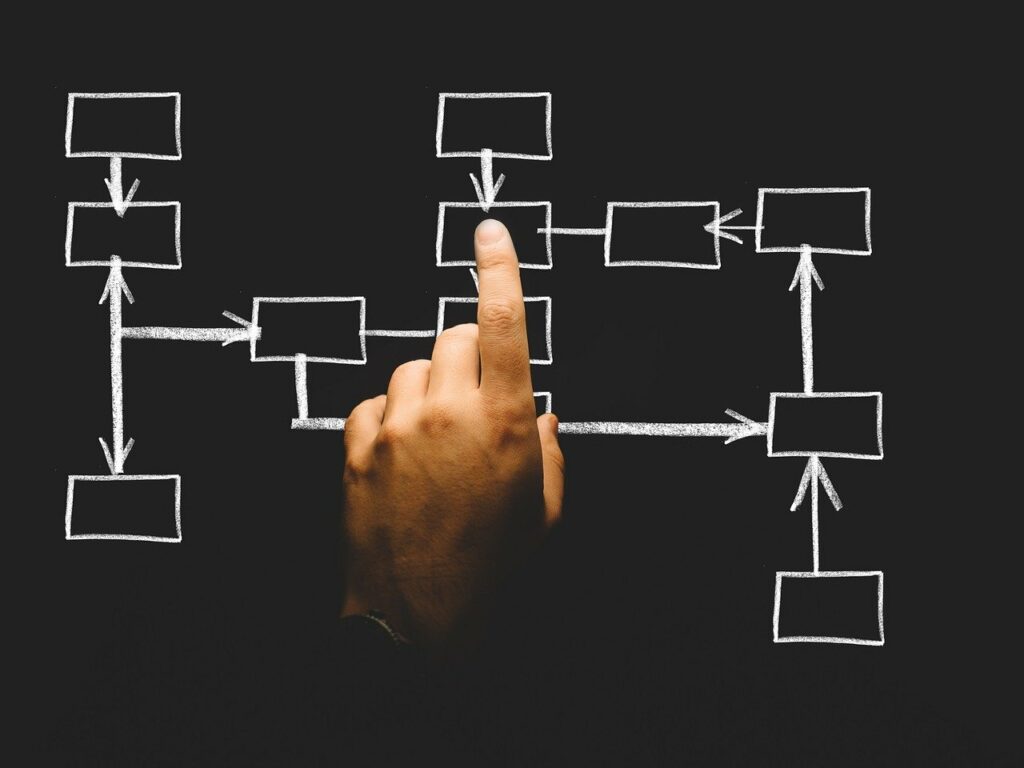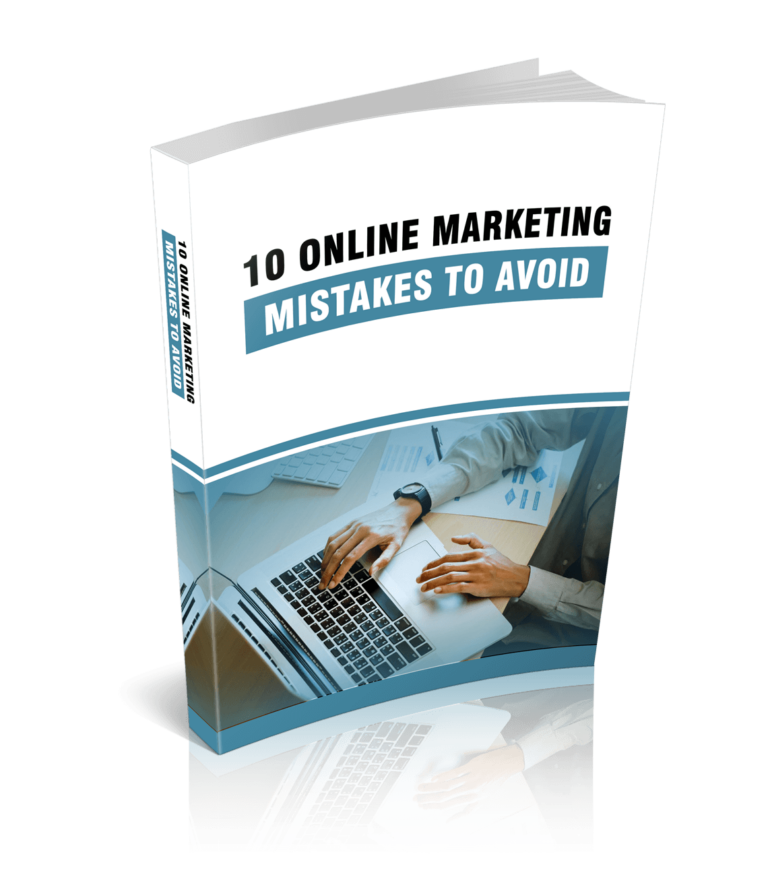Snapchat has over 200 million daily active users and is, therefore, one of the best platforms to market your business on. Many people are using it to meet their goals daily. You should too!
Whether you own a startup or are a business guru, you should take advantage of the power it brings and use it to raise brand awareness, reach your target audience, grow traffic, and meet your marketing goals.
Getting started is as easy as setting up your account and making the most of it. The process is simple and straightforward and won’t take too much of your time.
SUBSCRIBE TO INCOME PATROL
Get updates on the latest posts and more from Income Patrol straight to your inbox.
BUILD A COMMUNITY
Just like any other platform, the only way to succeed on Snapchat is to build an engaging community and grow your audience. You want people to know you exist and therefore, follow and engage with your posts. So, make this your priority.
Use your business’s name for your Snapchat handle when creating your account and use the same username across all business profiles. This is the first step to ensure your audience finds you.
Next, create a unique QR code that people will use to follow you.
And then, focus on building your follower base. You can add friends using their Snapcode, username, or via the ‘Quick add’ and ‘Nearby’ features. Connect with your existing followers and ask them to follow you. Share your QR code across all platforms that you are active on. For example, your Facebook account, Twitter account, as well as your YouTube channel. If you have a mailing list, use it to get more followers. Invite your subscribers and convince them to follow you.
Doing this will be easier when you already have a decent number of loyal readers. This is because they already trust your content and will, therefore, be more than happy to engage with the rest of your content.
Post frequently to grab attention and keep your followers engaged. Upload interactive and interesting content. Share a snap at least once or twice a day. This is a great way to build connections and grow your audience.
Understand your audience and share posts that they enjoy and value. Don’t focus on promoting your product or service daily. Build connections and establish relations first and then start marketing. This is a brilliant way to build trust and grow your follower base.
Connect with influencers to attract more people. You can partner up with them or ask for mentions. For example, identify the top 5 influencers within your niche. Ask them to promote your content or talk about a new product, promo, or event that you are hosting to their followers. This is a great way to quickly reach new people and grow your community.
Persuade them to promote your content by creating information that’s worth promoting. A lot of influencers will be happy to share your content with their audience because they are already doing it for other brands.
If you fail to get anyone to partner with you, don’t be discouraged, keep trying. Eventually, you will find an influencer who will say yes and that’s all you need.
Remember to also accept invites and follow other accounts as often as you can.
CREATE EXCLUSIVE CONTENT
Next, create content that’s only exclusive to your Snapchat followers to pique interest, increase traffic, and get more followers. For example, if you already have a decent number of followers on other platforms promote your exclusive content to them. Mention your Snapchat account and talk about the information that’s only available to your account followers.
Use persuasive language to get them to follow you. Talk about the type of information you create, how they will benefit, as well as what they will miss out on if they don’t follow your account. Share a screenshot or a list of some of the things they will get from following you to pique interest.
You can also start a blog and pick a niche that’s in line with your business. Create high-quality content to boost traffic and grow your audience. Identify the most interesting and popular topics and use them to share information that your audience loves. Use ubersuggest or KWFinder to discover high-ranking keywords and generate ideas.
Go to famous blogs and pay attention to their viral posts. Apply their methods to your content creation process to boost engagement. After coming up with an effective content strategy and growing your audience, promote your new account.
Share your QR code and invite readers to follow you. This is the best way to build your follower base because you would have already formed meaningful relationships.
Improve your content creation strategy. Produce interesting content and make it accessible to your Snapchat followers only.
Mention it to your readers. Convince them to be part of the community by uploading exciting and must-see snaps. For example, you can share behind-the-scenes activities. Give them a sneak peek into the product development process or take them on an office tour. Share your workspace, post pictures of your team members, and so on.
Create how-to guides and make them available to your Snapchat followers only. Promote your content on different social media networks.
Talk about a new product, upcoming events, and promos. Record interesting or fun videos. Include a CTA on your snaps and direct users to your store if you have an e-commerce store, for example. Use freebies and discounts to attract attention and quickly convert followers to customers.
CREATE EYE-CATCHING SNAPS
Create attention-grabbing and interactive snaps to keep your followers and grow your audience. Add stickers, text, or emojis to your videos and snaps. The great thing about Snapchat is that you can customize your snaps whichever way you want to. This allows you to use your brand voice and share your content however you want.
So, add stickers to personalize the experience and keep your audience engaged. Launch the app. Capture and upload an image. Click on the sticker icon on your right and select the one you want. You will have access to a wide range of stickers. You can use as many as you want per image.
To add text, go to the ‘T’ icon and start writing. Customize your text whichever way you want. For example, underline your text or add your brand color and fonts. Resize the text whichever way you want and position it wherever you want. The best thing about this feature is that you can quickly and easily add a narrative to your snaps when promoting your new product or offer. This is a great way to help users understand and engage with your brand.
Another great feature that’s worth mentioning is the ‘paperclip’ icon. Use it to direct your followers to your website or blog. Capture an image of your new product, for example, and ask your friends to visit the site and learn more. Go to the paperclip icon on your right and add your website URL. Users get access to the link when they view your snap and swipe up.
Snaps last for 10 seconds. However, you can use the ‘Timer’ feature to set the amount of time that your snap is viewable to users. Go to the stopwatch icon on your right and set a time limit. If you don’t want to set a time limit and want your friends to view your content for as long as they want to, choose the infinity symbol.
You can also choose who you want to send your snaps to by clicking on the ‘Send to’ button located on the bottom-right side of your app. This is helpful when you want to advertise or promote your product to a specific audience.
Experiment with different features to stand apart from the crowd and give users a great experience. For example, add background music, use filters or the 3D camera mode feature, and so on.
Using these features will help you create interesting and attention-grabbing snaps. The kind that encourages your followers to keep up with your content and love every post you share.
USE SNAPCHAT STORIES
Compile a series of snaps and create a Snapchat Story. Use images or videos. You can share new product features, past events, your brand’s story, and so on. It all depends on what you want as well as who you want to share it with. Your story is only visible to your friends, by default. So, if you want to make it accessible to anyone or specific individuals, go to your privacy settings. Navigate to ‘Who Can’ and choose the preferred option.
Your story disappears after 24 hours so make the most of it. Create eye-catching and attention-grabbing stories that keep your followers interested in what you are sharing. Take advantage of the great features available to you to create a compelling story. Include emojis, stickers, text, etc.
Make it easy for your audience to follow through. Make sure your story contains all three important aspects of any story; a beginning, middle, and an end. For example, if you want to showcase your new product, take users on a journey. Record a video or share images of the product in various stages. Upload snaps of the production process. For instance, the start of the project, a few processes in-between, and the final product. Add text to create narratives and make your snaps understandable and engaging.
Use the ‘Memories’ feature to re-share snaps posted and saved weeks, months, or years back. The great thing about this feature is that you can easily take your followers down memory lane. Show them how far you’ve come and what you have achieved as a brand.
This is a brilliant way to connect with your followers and track progress.
Use the ‘Eye button’ to see who viewed your story. You can also delete your snaps any time you want to. For instance, if you accidentally upload a snap or notice mistakes after posting your story, go to the ‘ghost icon’ then ‘My Story.’ Select the snap you want to delete and hit the ‘Garbage can’ icon.
You can also use Snapchat Memories on your marketing campaigns. Share your snaps or stories across different social platforms to build brand awareness and help people understand your business. Pique interest and attract attention by sharing past accomplishments or events.
Add calls-to-action on your snaps and stories to guide users and direct them to your external web pages.
USE FILTERS
Consider using Filters or Snapchat Lenses to connect with your audience, boost engagement, and promote your brand. Share location-specific filters and reach more people. Keep your followers engaged with your content and customize your filters.
Encourage users to use your filter to share their images or videos with their audience. This is a great way to build brand awareness, prove credibility, and grow your brand.
Depending on your needs or brand, you can purchase a geofilter or create your community filter. A geofilter is ideal if you are hosting an event or opening a new store and want to share your location. Prices vary and can range anywhere from $5 to $15 or more per day.
If you want to create a custom filter, go to snapchat.com and click on ‘filters and lenses’ on the main menu. Click on ‘Get Started’ and follow the prompts. Go to ‘Create Filter.’ Use available templates or upload your customized design. Include your company logo and add emojis, text, etc. to attract your followers. Customize your filter whichever way you want. Once you are pleased with the design, click on ‘Next.’
Set the dates you want your filter to be available for use. Specify the date and time. Next, set up a Geofence which is the area in which your filter will be available. Submit for review and wait for the response.
Ensure confirmation by adhering to the Community Filter submission guidelines. Visit their website to learn more about the requirements or governing policies.
Once your filter goes live, launch your app and add it by swiping left on your screen. You can add as many filters as you desire on your snap. Promote the filter to your existing followers and ask users to send you their images or videos using the filter.
Incorporate different types of filters and include different features to boost engagement and get more followers. Find out more about the different types of community filters from the Snapchat website.
USE AR LENSES AND BITMOJI
Use Lenses to boost engagement and raise brand awareness. Add graphics, animations, and more on top of your image. This is a great way to retain your followers and ensure they interact with your snaps.
Experiment with different lenses to interact with users and attract potential customers. For example, use world lenses, face lenses, or Lens Explorer which allows you to unlock lenses created by other Snapchat users.
You can also unlock Lenses from snaps posted by others or create your own sponsored lens. This is a great way to promote your brand and market your business. Use Snapchat’s Ads Manager. Use 3D software for the design process. Import your design to the Lens Studio. It is free and used by millions of Snapchat users.
After importing your design, add your logo and business name. Add animations to your design and save. Remember to adhere to the Snapchat guidelines throughout the process.
Send the lens for review and wait for confirmation. After getting approved, go ahead and publish your lens. Promote it to your followers to ensure more people interact with it.
Use Bitmoji to pique interest and boost interaction. Use it to customize avatars that look just like you. There’s a lot you can accomplish with the app. You can also use it to create viral content.
Achieve this by connecting the app to Snapchat and gain access to countless avatars and other exciting features.
Download and install the app. Connect it to your Snapchat account and start customizing.
CREATE SNAPCHAT ADS
Use Snapchat ads to reach a bigger audience, meet your marketing goals, and grow your brand. You can also specify your target audience and advertise to potential clients or people who are more likely to engage in business with you. For example, filter your audience based on location or interests. Find out some of their pressing needs and provide a solution with your product or service. Mention how it’s going to help them solve certain issues or make their lives easier.
Use story ads, dynamic ads, commercial ads, snaps ads, and so on.
You can use images or videos on your story ads. Create up to 20 images. Add a call-to-action to inspire action and guide users to your website or store.
Increase web traffic and help users better understand your product or service with dynamic ads. Design your ad whichever way you want. Add your logo or brand name and use your primary colors. Add a short description of your product or offer and add useful and clear CTAs.
Use commercial ads to market to new people and grow your audience. Commercial ads last for at least 6 seconds and are not skippable. This can help you raise brand awareness and reach your business goals.
You can easily take your business to the next level if you incorporate ads into your marketing strategy. So, experiment with different types of ads, identify ones that work best for your brand, and stick to ones that have desirable results.
LIMITED-TIME OFFER!
With LIFETIME ACCESS membership ($67) you have access to ALL exclusive materials (current and upcoming) for lifetime. We create new courses, ebooks, webinars and downloads on a regular basis. This offer expires soon and will be replaced with monthly-paid subscription, so hurry up! Get access HERE!