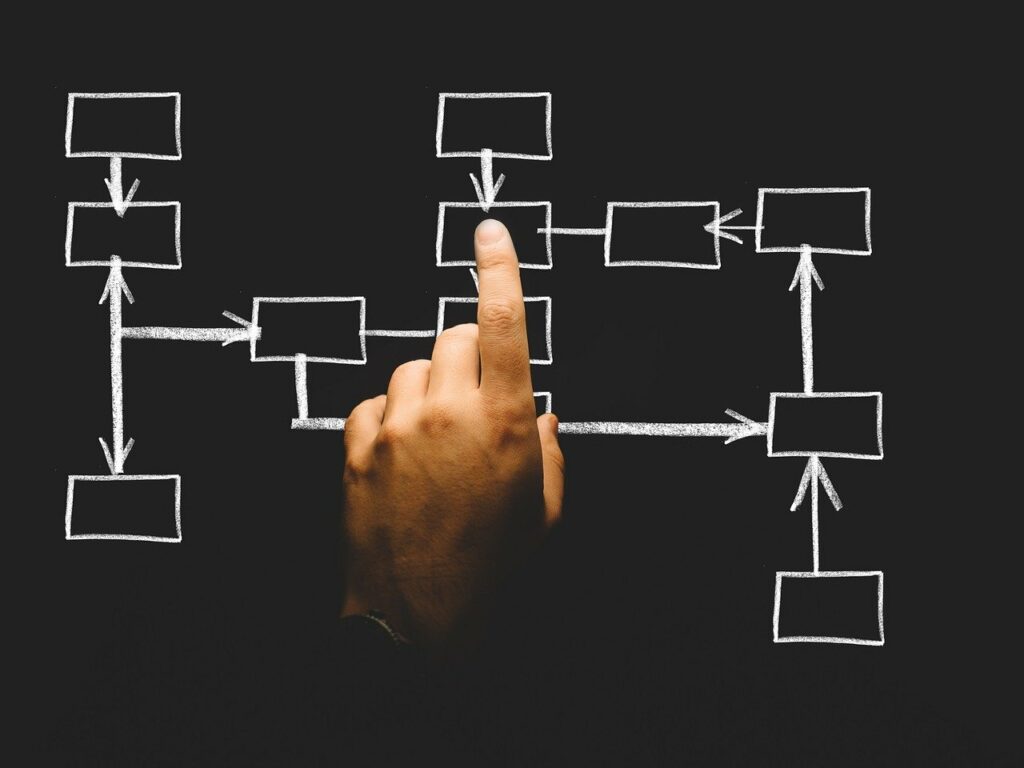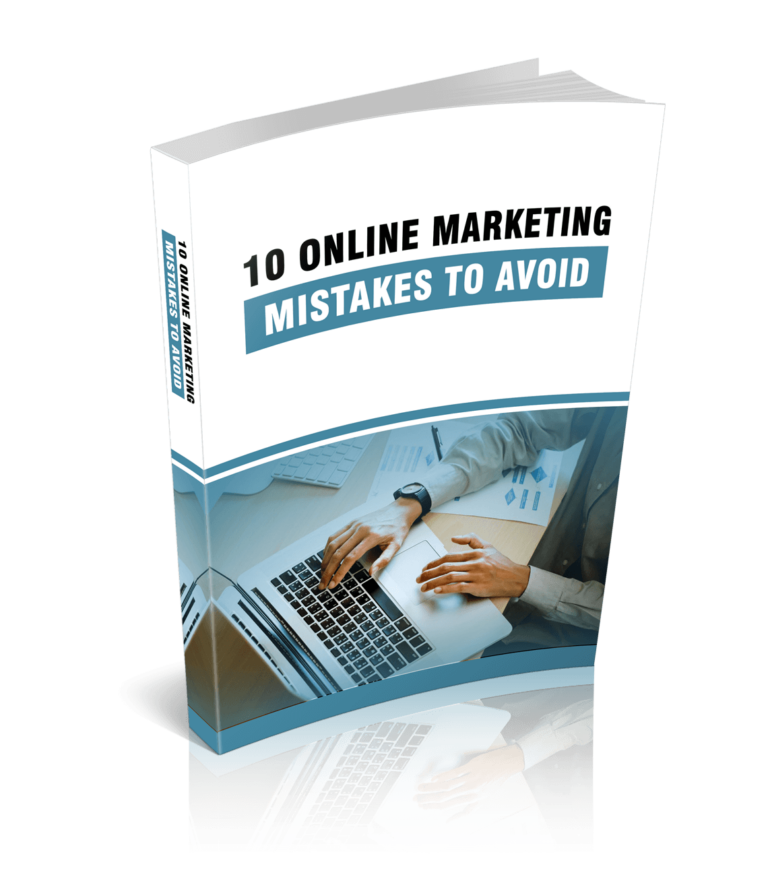The main reason marketers use webinars is that they work. If you want your business to succeed, you have to start doing webinars. People prefer them. Plus, it’s the best way to position yourself as an industry authority, nurture qualified leads, and boost conversions.
Use this planner to create a profitable webinar in 13 days and ensure business success.
SUBSCRIBE TO INCOME PATROL
Get updates on the latest posts and more from Income Patrol straight to your inbox.
Day 1: Know your product
Understand your product to ensure you create a successful webinar your attendees love.
Decide what you are going to talk about based on what you want to sell. Choose a topic that’s in line with the product. Research popular topics in your niche and go with one that will help you capture attention.
Use reputable webinar platforms like Adobe Connect, GoToWebinar, Zoom, or Zoho Meeting.
Your success depends on your marketing strategy. So, don’t think it’s too early to think about marketing. Recruit JV Partners that will help you promote your webinar. Tell them about your webinar, what you want to achieve, and what you expect from them.
Make their work easier and send out marketing materials. Such as email and social media templates or blurbs.
Day 2: Register your domain name
Register your domain name at www.namecheap.com and buy hosting from www.siteground.com or www.hostinger.com
Create a lead page that will help you get signups. You can use www.wordpress.com to build your site.
Use a reliable email autoresponder like Aweber or GetResponse to build your mailing list and ensure people attend your webinar.
Day 3: Curate content
Create your content and include everything you want to talk about. Have a detailed outline, choose the graphics you want, and list the questions you’ll ask your guests.
Make sure you have different content formats to retain attention. Such as checklists, templates, workbooks, and swipes.
This is the perfect day to choose your guests as well. So, identify industry experts and ask them to feature in your webinar.
Day 4: Promote your webinar
Start promoting your webinar. Post on your website, blog, and social media platforms. You can also use paid advertising for better results. Use social media ads or Google Ads.
Day 5: Take advantage of your mailing list
Send promotional emails to your existing newsletter subscribers. Send one promotional email to your joint venture partners and ask them to email their list.
Day 6: Build anticipation
Continue sending out promotional emails to build anticipation but this time, include attractive offers. You can add a resource list, planners, checklists, bonus materials, and worksheets.
Day 7: Reach out to your partners
Remind and encourage your marketing partners to continue promoting your webinar. Send additional marketing content like a short promotional video or social media write-ups.
Day 8: Improve your content
Go through your webinar content and improve it. Check for errors and correct them. Make sure your content is valuable and leads to the product you want to sell.
Keep your content helpful, interesting, and relevant to your target audience.
Day 9: Promote your webinar
Continue promoting your webinar. Keep using the previous promotional methods. Such as posting on social media, emailing, blogging, and buying ads.
Write attention-grabbing text to ensure ROI.
For example, one of your marketing materials can read, “What if you could [do ABC/get ABC] without [highlight a common problem or hindrance]?
If you would like that, know you can. Here’s how [add a link to your webinar opt-in page]”
Day 10: Create urgency
Create a sense of urgency and get more people to sign-up because you are only left with 3 days before the launch.
Send out an email reminder and post on all marketing platforms. Remind your audience that the webinar is only a few days away and that they need to reserve a seat. State that it’s free so you can get them interested.
Day 11: Retain registered attendees
Make sure everyone who registers shows up. Nurture the relationships you’ve already formed and build excitement. Share the benefits of attending the webinar and send the launch date, time, and login information. The goal is to make sure potential attendees don’t forget about your webinar.
Day 12: Test everything
Make sure everything works as expected. Get comfortable using the webinar platform you chose and familiarize yourself with the functions and features.
Go through all your content and make sure your supplementary materials are in place.
Lastly, practice how you are going to deliver the webinar. Ask a friend to listen and critique you as you go. This is a great way to polish up your presentation skills and avoid making mistakes when the launch day comes.
Day 13: Send reminders to attendees and your guests
Welcome to the big day and congratulations on making it this far!
Today you are going to send out a final reminder to your attendees and promote your webinar for the last time before you begin.
So, email attendees and include all the important information to help them join. If you have any seats remaining, run a promo across your social media marketing platforms to get more attendees.
Keep your attendees engaged to retain their attention and ensure they stay till the end.
Give them short exercises, ask questions, and encourage them to comment. Send thank you emails once the webinar is over. Remind attendees about the product you are promoting while they are still excited about your webinar and get sales.
Final words
All you need is 13 days to create a profitable webinar. So, use this planner and let it work for you.
LIMITED-TIME OFFER!
With LIFETIME ACCESS membership ($67) you have access to ALL exclusive materials (current and upcoming) for lifetime. We create new courses, ebooks, webinars and downloads on a regular basis. This offer expires soon and will be replaced with monthly-paid subscription, so hurry up! Get access HERE!