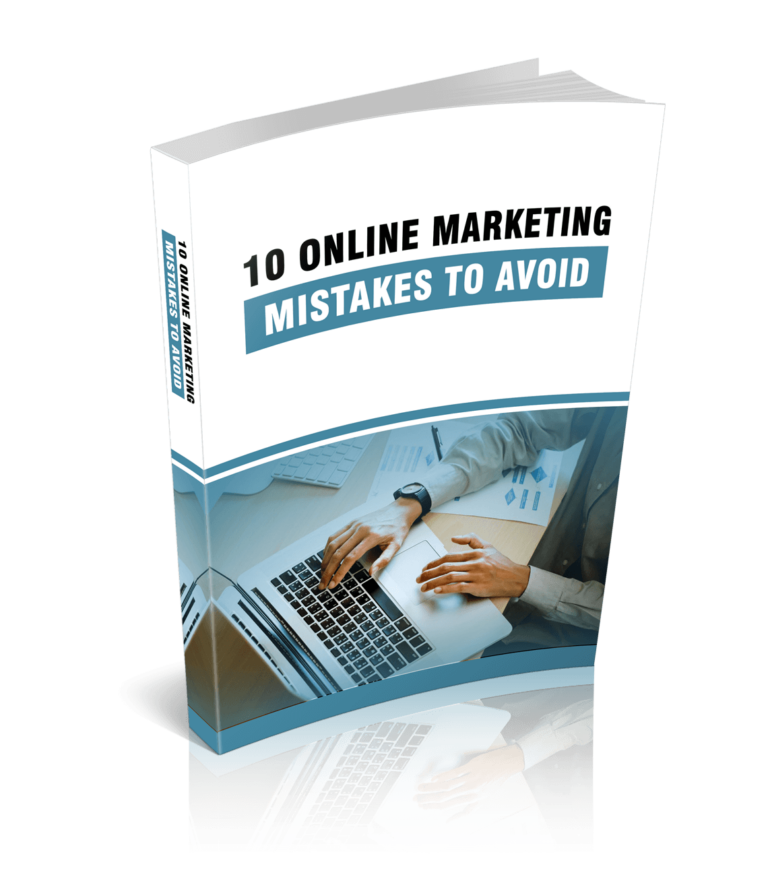WordPress is one of the most popular content management systems in the world, and for good reason. It’s easy to use, versatile, and can be customized with a vast array of plugins. One such plugin is the Yoast SEO plugin, which offers a range of features to help you optimize your content for search engines. One of the most powerful features of the Yoast plugin is its internal linking suggestions.
SUBSCRIBE TO INCOME PATROL
Get updates on the latest posts and more from Income Patrol straight to your inbox.
Internal linking is an essential part of search engine optimization (SEO). It refers to the practice of linking to other pages on your website from within your content. When you link to other pages on your site, you create a network of interconnected pages, which can help search engines understand the structure and hierarchy of your website. This, in turn, can improve your website’s visibility in search engine results pages (SERPs).
Internal linking can also help to keep visitors on your site for longer. By providing links to other relevant content, you encourage visitors to explore your site further, which can lead to increased engagement, more page views, and ultimately, higher conversion rates.
However, internal linking can be a time-consuming process, especially if you have a large website with hundreds or even thousands of pages. This is where the Yoast SEO plugin’s internal linking suggestions feature comes in.
The internal linking suggestions feature analyzes your content as you write it and suggests other pages on your site that you could link to. These suggestions are based on a number of factors, including the content of the page, the relevance of the page to the current content, and the number of internal links already pointing to the page.
To use the internal linking suggestions feature, you first need to install and activate the Yoast SEO plugin. Once you’ve done that, navigate to the post or page editor for the content you want to optimize. In the Yoast SEO meta box, you’ll see a section labeled “Internal linking.” Click the “Suggest links” button to generate a list of pages on your site that you could link to from within your content.
The list of suggested pages is sorted by relevance, with the most relevant pages listed at the top. You can click on any of the suggested pages to see more information about the page, including its title, URL, and a preview of its content. You can also click the “Add link” button next to a suggestion to automatically insert a link to that page into your content.
In addition to suggesting pages to link to, the internal linking suggestions feature also shows you the number of internal links pointing to each suggested page. This information can help you to balance your internal linking and avoid over-linking to certain pages on your site.
One of the benefits of the internal linking suggestions feature is that it can save you time and effort when it comes to internal linking. Instead of having to manually search for relevant pages to link to, the plugin does the hard work for you, presenting you with a list of suggestions based on the content you’re writing.
However, it’s important to note that the internal linking suggestions feature is just that – a suggestion. You still need to use your own judgment when deciding which pages to link to and how to incorporate those links into your content. While the plugin’s suggestions are based on a range of factors, they may not always be the best fit for your specific content or audience.
It’s also worth noting that internal linking is just one part of SEO, and it’s not a magic bullet for improving your search engine rankings. While internal linking can help search engines understand the structure of your site and keep visitors engaged, it’s just one factor among many that search engines use to determine rankings.
That said, the internal linking suggestions feature of the Yoast SEO plugin can be a valuable tool for any WordPress site owner looking to optimize their content for search engines and improve their website’s overall user experience. By suggesting relevant pages to link to and making it easy to add those links to your content, the plugin can help you create a more interconnected website that’s easier to navigate and more informative for your visitors.
Another benefit of the internal linking suggestions feature is that it can help you identify content gaps on your website. If the plugin consistently suggests linking to a certain page or set of pages, it may indicate that you need to create more content around that topic or update existing content to provide more comprehensive coverage.
In addition to its internal linking suggestions feature, the Yoast SEO plugin offers a range of other tools to help you optimize your content for search engines. These include a snippet preview, which allows you to see how your content will appear in search engine results pages, and a readability analysis, which evaluates your content for readability and suggests improvements.
The plugin also includes a focus keyword feature, which allows you to specify a target keyword for your content and provides feedback on how well you’ve optimized your content around that keyword. While keyword density isn’t as important for SEO as it once was, using relevant keywords in your content can still help search engines understand what your content is about and improve its visibility in search results.
One potential drawback of the Yoast SEO plugin is that it can be overwhelming for beginners. The plugin includes a lot of features and settings, and it can take some time to learn how to use them effectively. However, the internal linking suggestions feature is relatively straightforward, and even beginners can benefit from using it to improve their content.
Overall, the internal linking suggestions feature of the Yoast SEO plugin is a valuable tool for any WordPress site owner looking to optimize their content for search engines and improve their website’s overall user experience.
LIMITED-TIME OFFER!
With LIFETIME ACCESS membership ($67) you have access to ALL exclusive materials (current and upcoming) for lifetime. We create new courses, ebooks, webinars and downloads on a regular basis. This offer expires soon and will be replaced with monthly-paid subscription, so hurry up! Get access HERE!